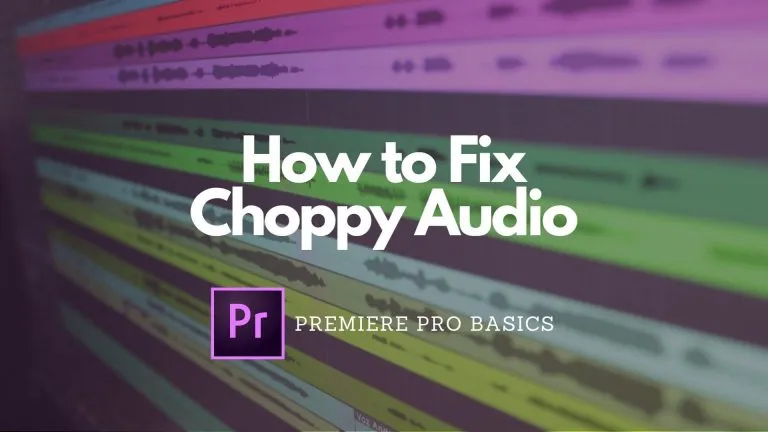
Solved: How to Fix Choppy Audio in Premiere Pro
Here are the most common reasons for choppy audio in Premiere Pro and how to quickly fix the problem.
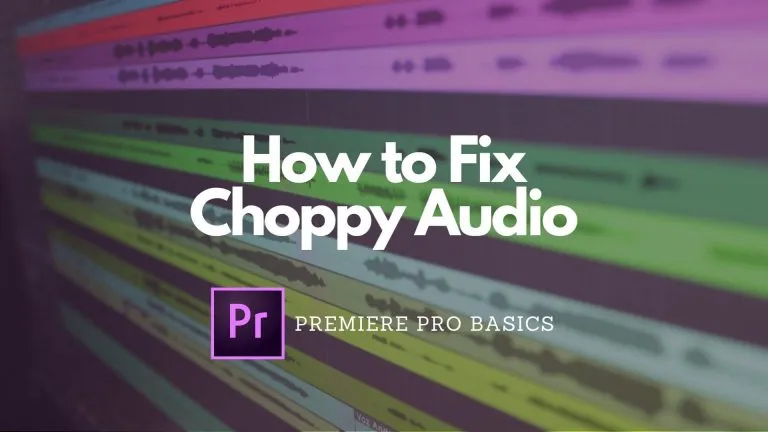
Here are the most common reasons for choppy audio in Premiere Pro and how to quickly fix the problem.

Everything you need to know about creating and customizing your own keyboard shortcuts to save time and energy while editing.
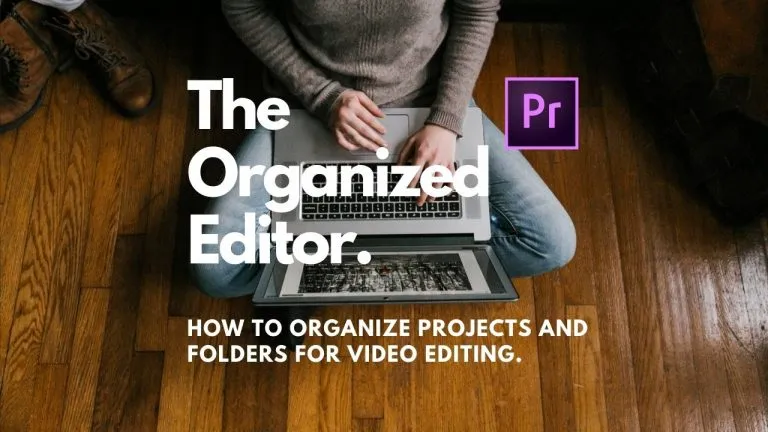
This is the key to being a faster, more efficient, and overall better editor. Sharing my exact folder structures!

The dreaded missing media ‘red screen’ happens to the best of us, so don’t sweat it. Lucky for us, Premiere Pro has made it fairly quick and simple to reconnect multiple files at once so you can get back to editing in no time.

Learn exactly how to control the speed of your clips in Premiere Pro, as well as how to fix playback lag.

Quickly toggle back and forth to preview your video edits in full screen, either on an external monitor or on your main editing window.

Here 10 of my favorite video editing accessories, aside from a computer and editing program.

Maximize efficiency in your editing workflow with a few quick tips about editing faster in Premiere Pro. Here’s the quickest way to duplicate!

Here’s everything you need to know about how to set up autosave in Premiere Pro, locate or change the location of autosave files, and recover lost or damaged projects.

Everything you need to know about sequence settings in Premiere Pro, so you’ll be able to pick exactly the best settings for every video.