For video editors today, there are a multitude of digital assets available at our fingertips that will not only make your job immensely quicker and easier, but also to improve your creativity.
However, with so many choices, it can be hard to decide which one is the best for you and your workflow.
In this blog post, we will compare two of the most popular digital asset libraries – Motion Array and Envato Elements – in terms of price, content, usability, and more.
By the end of this post, you should have a good idea of which platform is best suited for your needs.
We’ll examine the following criteria:
- Quantity of assets available
- Quality of assets available
- Price comparison
- Overall experience and ease of use of the platform
Before we dive into each option a bit deeper, let’s make sure you understand what both of these websites are offering and how they can help you with your video editing work.
What are digital assets?
Digital assets are anything that can be used in the creation of a digital project, specifically video editing. This includes simple assets like stock footage, music, sound effects, and fonts.
But more importantly digital assets also include video templates and presets which can expand your video editing toolset by leaps and bounds.
Examples are things like lower thirds animations, video transitions, slideshow templates, stylized text animations, and so much more.

Resources like Motion Array and Envato Elements allow you to shop pre-made templates that you can import into Premiere Pro, After Effects, or Final Cut Pro in order to customize them to your own projects.
How digital assets can help video editors.
As a professional editor, your job is to create a multitude of projects that match the varying styles and demands of your client.
For example, you might have a client that wants a social media video with lots of kinetic typography and fast paced cuts.
But the next day you might have a completely different client that wants a more subdued corporate explainer video.
In the past, editors would have to scour the internet for footage, music, and fonts that fit the style of each project.
But with digital asset libraries like Motion Array and Envato Elements, you can quickly find assets for any project in one place.
This not only saves you time, but also allows you to be more creative by trying out new styles and techniques that you might not have otherwise considered.
If you’re interested, I made a post explaining my exact process in how to use motion graphics templates in Premiere Pro.
Using Pre-Made Templates and Digital Assets Sparks Creativity

I’ve been a customer of both Envato Elements and Motion Array for years now. I’ve used hundreds of templates and graphics to help me build my own projects quickly.
When you have a library of high quality assets to work with, it allows you to focus your creative energy on the story and message of your project, rather than getting bogged down in the technical details.
Plus, it’s a huge time saver!
Not only that, but using pre-made templates and digital assets also allows you to learn new techniques and styles that you can apply to your own projects.
For example, I learned how to create the ‘subscribe’ and ‘click here’ buttons on my videos by using a pre-made graphic template. In case you’re curious, check out my recommended 50 Premiere Pro Templates worth having.
I then took that knowledge and applied it to creating my own custom buttons for future videos.
So in a way, using pre-made digital assets can actually help you become a better editor.
Now that we’ve covered what digital assets are and how they can help you with your video editing, let’s take a closer look at Motion Array and Envato Elements.
Top Level Comparison
Here’s a quick breakdown of what I thought were the best selling points for each Motion Array and Envato Elements.
Biggest Pro for Motion Array – the best interface and navigation of website.
Motion Array offers a fully integrated plugin for Premiere Pro and After Effects that allows you to navigate all available assets within Premiere Pro and drag them into your project quickly and easily.
It’s an amazing feature that makes finding and downloading templates into your project completely streamlined. I love this ability to find and try out assets all without having to leave my Premiere Pro project window.
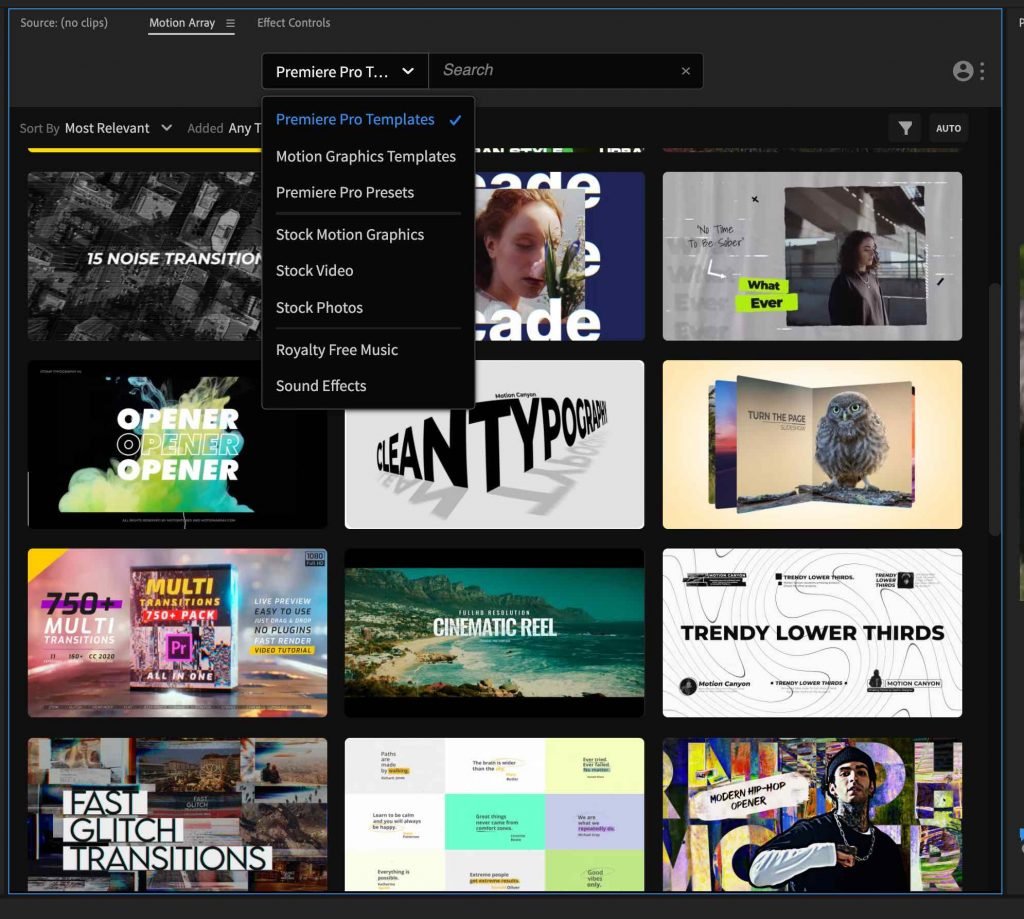
If you want to try it out, Motion Array offers a free 7-day trial. Use my link to get $50 off.
Biggest Pro for Envato Elements – larger selection and better pricing.
While I did feel that Motion Array has done a better job at implementing access to templates into Premiere Pro, Envato Elements still seems to have the edge of more assets and an overall better selection. It also comes for almost half the price of Motion Array. Envato also offers a free 7-day trial.
Now let’s get into the specific breakdowns between these two libraries by category.
1 – Quantity of Digital Assets Available
First, we will compare the size and variety of assets available as a whole between these libraries.
Envato Elements: Number of Assets
As of today, Envato Elements has a library of over 800,000 digital assets available for video editors. This includes things like stock footage, photos, music tracks, fonts, graphics, and more.
But the real power of Envato Elements is in the overall variety of video templates, After Effects projects, and other creative assets that are available. If you do anything in addition to video editing, like graphic design or need stock video/photos, this is a more sizable and diverse collection overall.
This is an ever-growing library as new content is added every week by a team of professional creators and independent creative artists.
Motion Array: Number of Assets
Motion Array also has a large library of digital assets for video editors with over 250,000 items available. Similarly, this includes things like stock footage, music, sound effects, and fonts.
This is still a sizable collection but it’s worth mentioning that it is at the time a smaller collection than Envato Elements.
Conclusions:
Both Envato Elements and Motion Array have huge libraries of digital assets available for video editors. Envato Elements has the edge when it comes to the quantity and variety of video templates.

2 – Quality of Digital Assets Available
While the quantity and variety of options available in each digital library IS important, it means nothing if the available options aren’t well made.
Let’s take a closer look at the creativity, usability, and overall quality of the digital assets themselves within each library.
Envato Elements: Quality Rating
Envato Elements has a team of professional creators who are constantly curating and adding new content to the library.
It’s a vast library of assets to choose from and there’s no shortage of incredible templates in just about every genre to choose from.
Of course, you will need to hunt a bit for exactly what you’re looking for, but you won’t be hunting for very long and overwhelmingly there are some great quality assets to choose from.
Plus, with new content being added every week, you’re bound to find what you need.
Motion Array: Quality Rating
Similarly, Motion Array some great options. But I decided to take a deeper look so I could tell you more than just my hunch that yes, they are both pretty good.
A Real Life Comparison of Options
I ran a quick test of a few items I’d normally search for to test the results between what you mind find on Envato versus Motion Array.
First I searched ‘youtube subscribe’.
Surprisingly, I found a lot of overlap between templates that are offered on both platforms. But overall, there were far more options available on Envato Elements, as well as higher quality options (in my opinion).
Next I searched ‘lower thirds’.
I have to say, this one was a toss up. Both sites offered way more options than you could imagine and both had some really creative, well-made templates available.
Lastly I searched ‘retro titles’.
It was another close one, but I give the edge to Envato Elements. I felt there was more variety and better options overall to choose from.
Conclusions:
Both Envato Elements and Motion Array have high-quality libraries of digital assets. However, if I had to give one the edge Envato Elements has a larger selection of items available and seems to offer more creative and higher quality options overall.
Of course these are strictly my own opinions and my own style at work. I encourage you to navigate both platforms a bit before you make a decision. Type in a few things you know you’d use often and see which results you like better.
Now let’s take a look at the bottom line: price differences.
3 – Price Comparison
Both libraries offer an all-you-can-download monthly or yearly subscription model that gives you access to their entire library of items for a flat monthly fee.
This can be extremely helpful if you find yourself frequently downloading graphics, audio files, or other types of digital assets.
It’s also helpful, because oftentimes you really don’t know how well as asset will work in a project until you try it out. With unlimited access, you don’t need to think twice about downloading and trying any number of options for your projects.
Envato Elements Pricing:
Envato Elements has two different pricing options available.
The first is a monthly subscription that costs $16.50/month.
The second is an annual prepaid plan that costs $99/year (which works out to be $12 per month).
Both plans come with unlimited downloads and access to the entire library of digital assets.
Motion Array Pricing:
Motion Array also has two different pricing options available.
The first is a monthly subscription that costs $29.99/month.
The second is an annual prepaid plan that costs $249.99/year (which works out to be $20.83 per month).
Motion Array kindly offered me a link to get you $50 off your plan.
Conclusions:
It’s important to note that with both libraries, you’re getting access to an incredible library of digital assets for a very reasonable price.
Envato Elements is overall the less expensive option when comparing monthly subscription plans.
4 – Overall experience and ease of use of the platform

While Envato Elements dominates in the other areas we’ve considered so far, this is where Motion Array takes the cake.
Motion Array: Is it worth it?
At first glance, Motion Array has a beautiful, captivating platform. It’s easy to navigate and frankly better designed than Envato.
The platform is extremely intuitive and easy to use.
Downloading assets is a breeze and you can easily keep track of all the assets you’ve downloaded in your “My Assets” section.
In my opinion the best feature that Motion Array offers in an integrated Adobe Extension which allows you to access their entire library of assets directly from within Premiere Pro, After Effects, and Photoshop.
Motion Array’s Adobe Extension is Awesome
I have to say, this idea is brilliant and for me the biggest reason Motion Array might be worth paying the higher monthly price over Envato.
It’s easy to install, you simply follow their website and install the plugin from Adobe Cloud. The plugin is free.
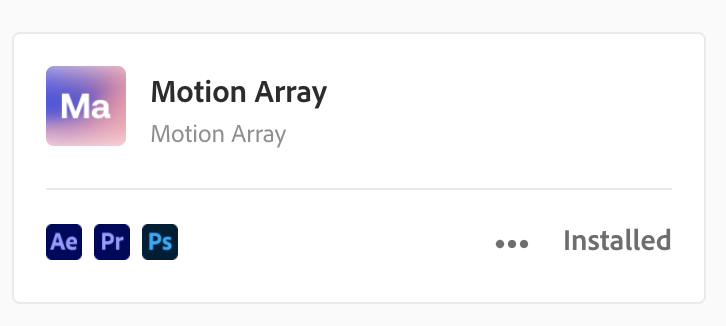
Now, when you open Premiere Pro, you simply open the Motion Array Extension window. I dragged mine inside of my Source Panel so I could see it along with my edits and Essential Graphics panel.
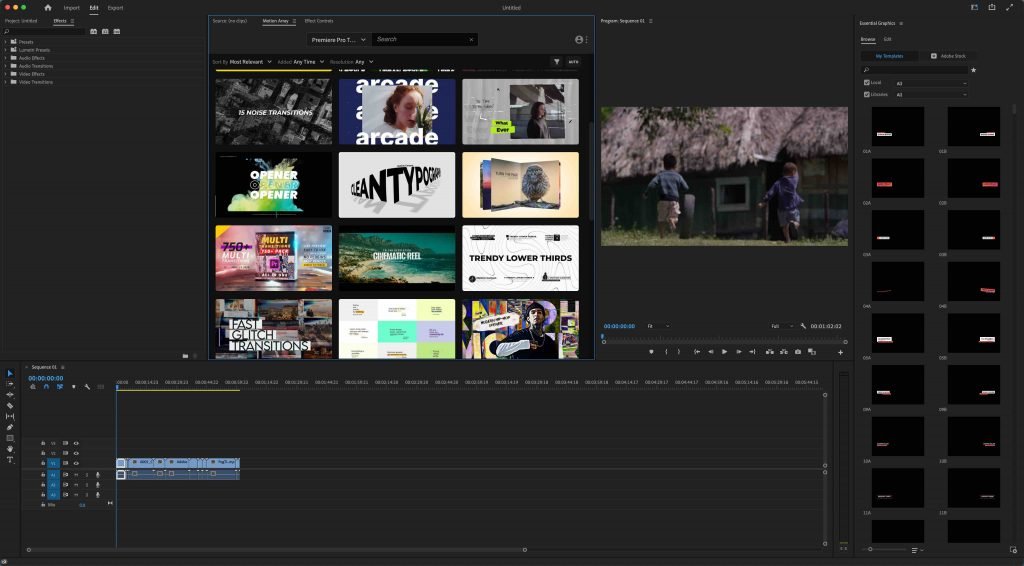
You can narrow by category and then type in any descriptive words to search the entire library, all within your Premiere Pro project. You can play through and preview them as well.
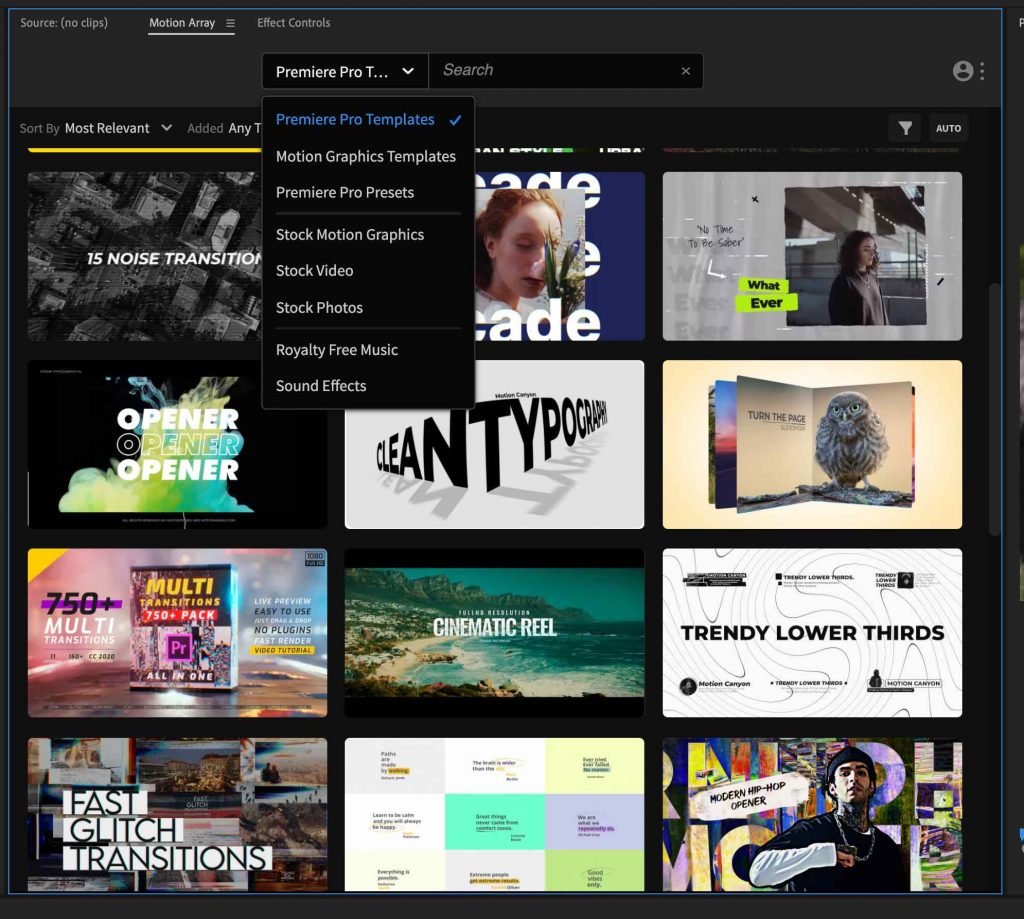
Once you find a template or asset that you like, you click it to download and it will automatically be imported into your project.
I LOVE this integration. Well done Motion Array.
Envato Elements: Is it worth it?
While Envato’s platform isn’t quite as slick upon first glance, that isn’t to say there’s anything wrong with it. Motion Array has just done that part exceedingly well.
It’s still very easy and intuitive to navigate Envato’s platform. You can narrow down search results by categories and favorite items for quick access later.
Additionally, there’s a “My Elements” section where you can keep track of everything you’ve downloaded.
While Envato doesn’t have an Adobe Extension like Motion Array does, they do have an Envato Elements app for both iOS and Android that allows you to access your account and download assets on the go.
Give them a try for free.
If you’re still undecided about whether or not either of these libraries is right for you, I encourage you to give each of them a try.
Both Envato Elements and Motion Array offer free trials so that you can test out each platform and see if it’s a good fit for you.
Envato Elements offers a free seven-day trial with access to the entire library of digital assets.
Motion Array also offers a free seven-day trial with access to the entire library of digital assets, plus a $50 discount for using my link.
To conclude, here’s a summary of our comparison between Envato Elements and Motion Array:
– Envato Elements is the less expensive option when comparing monthly subscription plans, as well as the more extensive library.
– Motion Array has a beautiful, captivating platform that’s easy to navigate and better designed than Envato.
– Both Envato Elements and Motion Array offer free trials so that you can test out the platform and see if it’s a good fit for you.
Both Envato Elements and Motion Array are excellent choices for anyone in need of high-quality digital assets, so it really just comes down to personal preference.
I hope this comprehensive comparison has been helpful in your decision-making process. If you have any questions, please don’t hesitate to reach out in the comments below!
