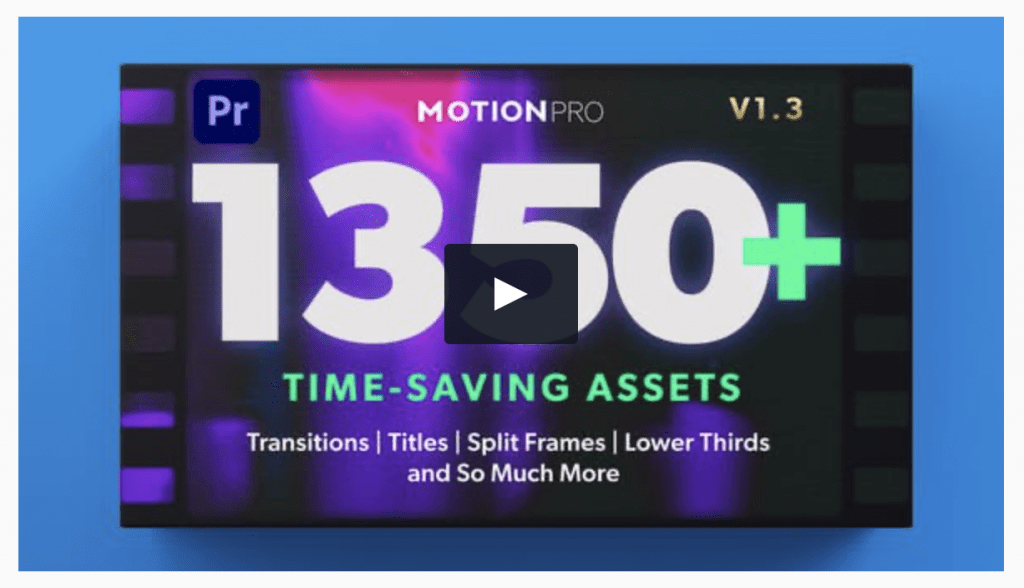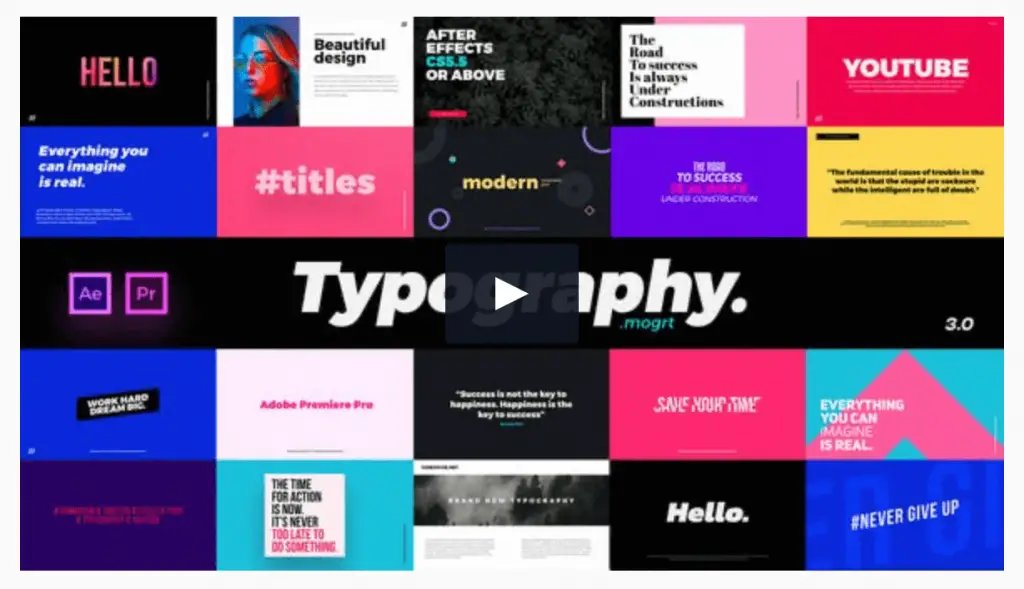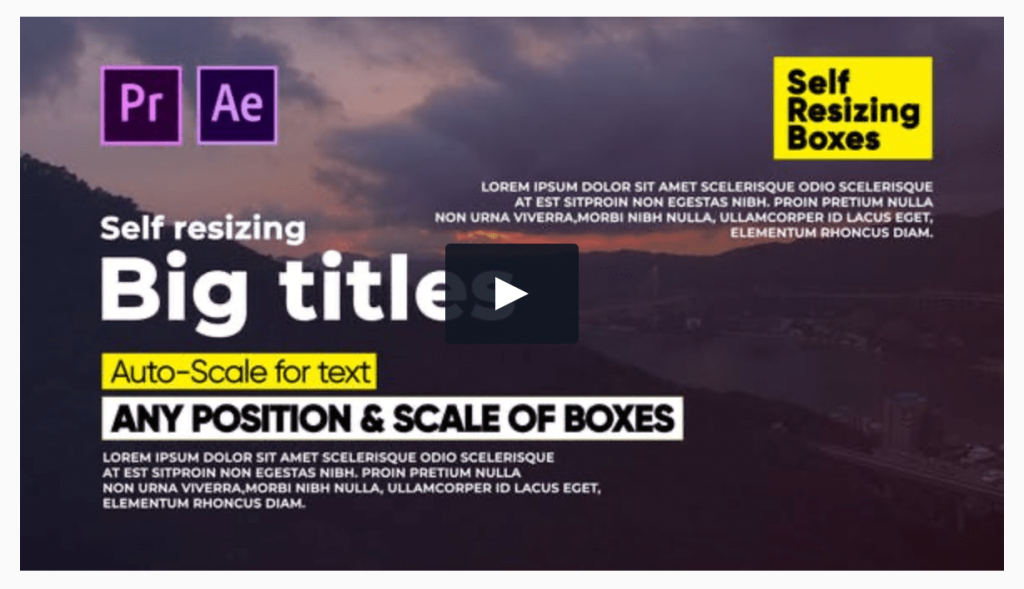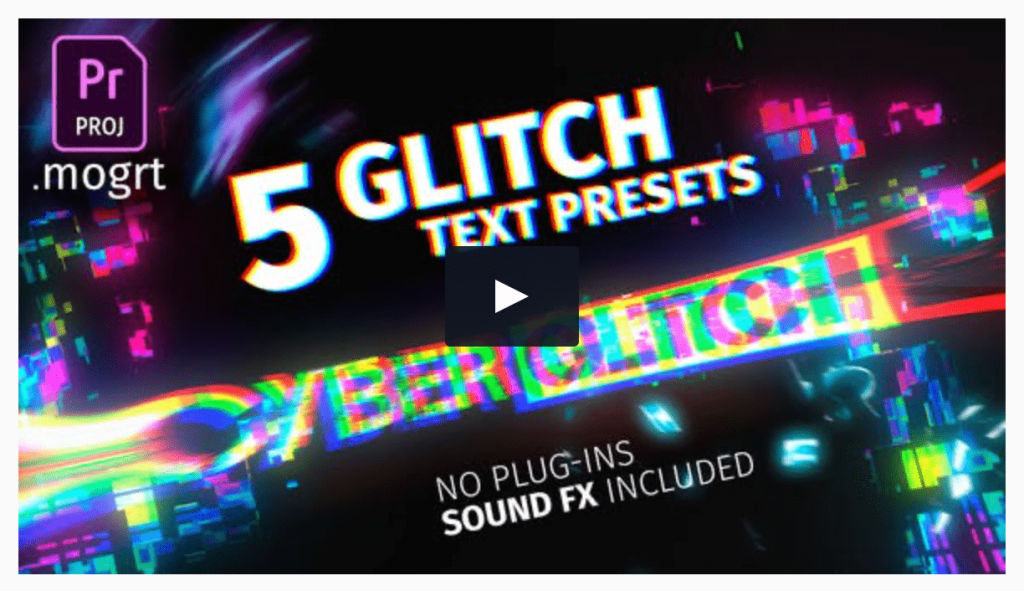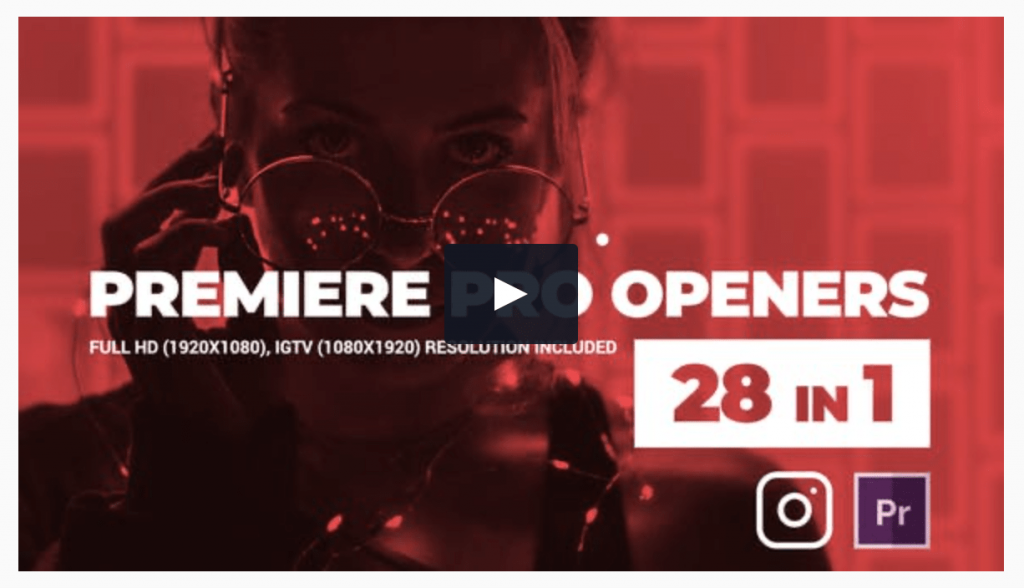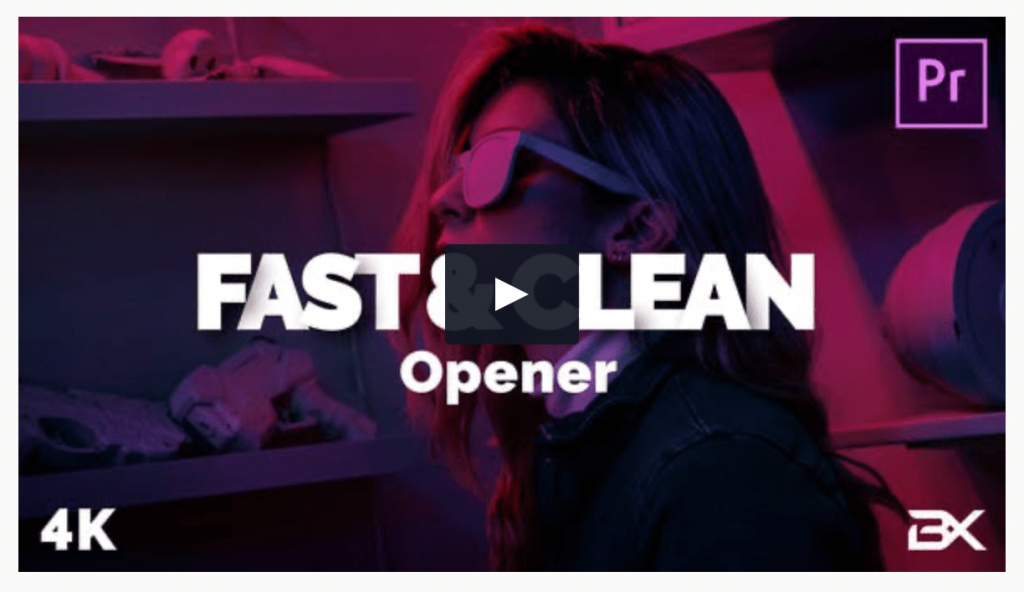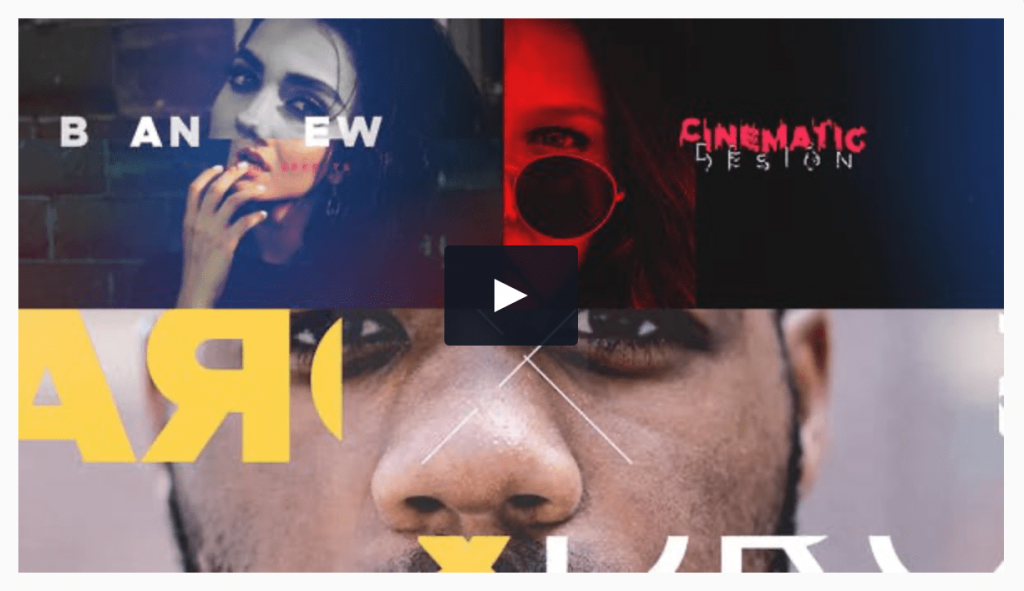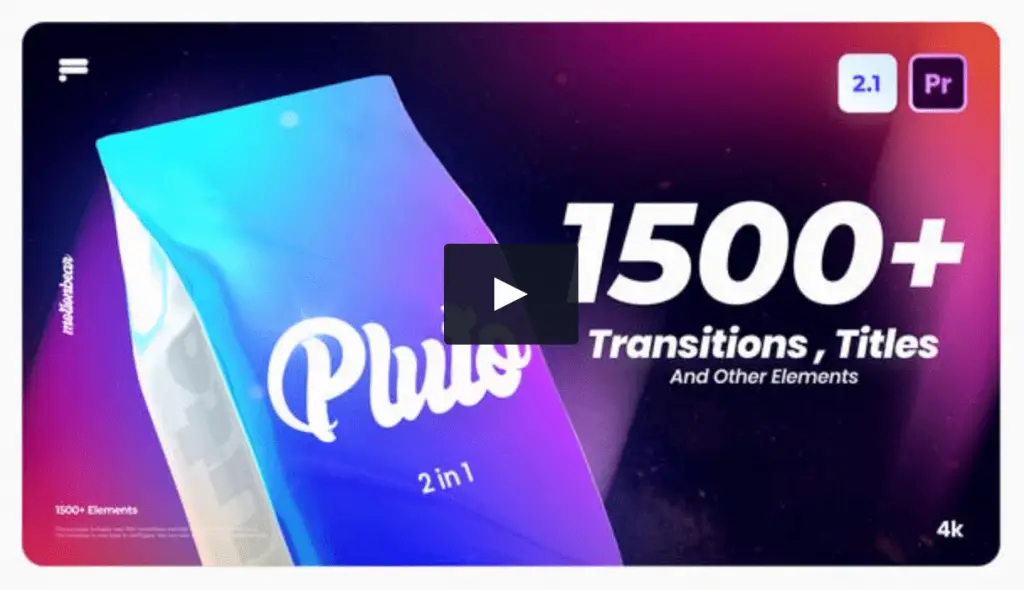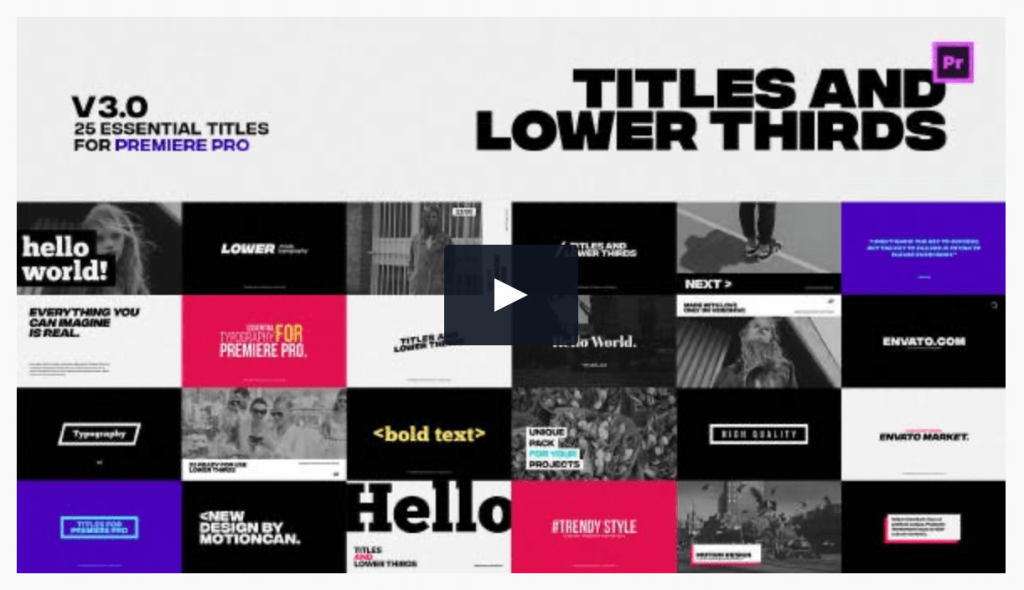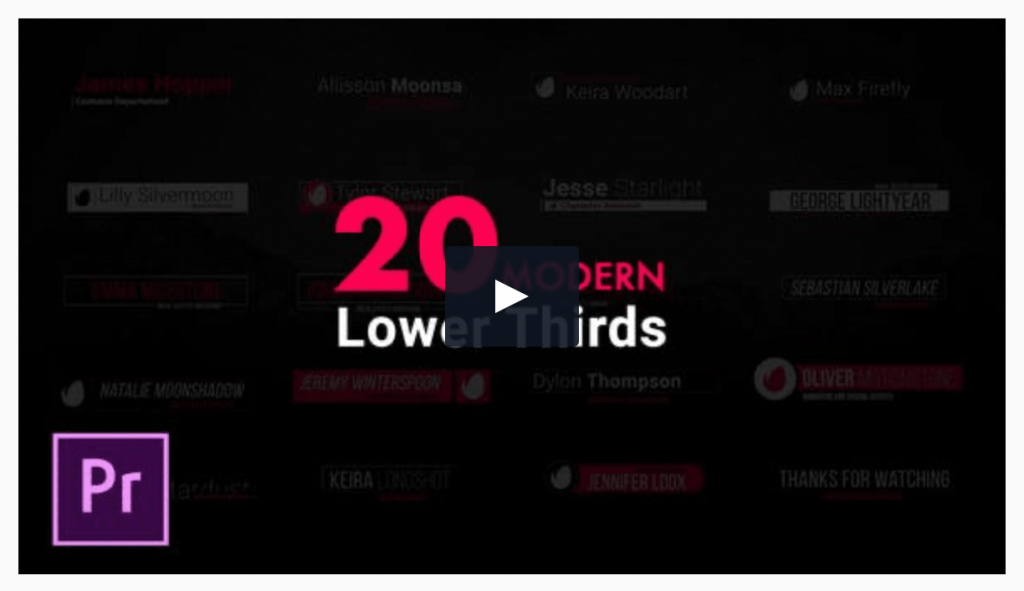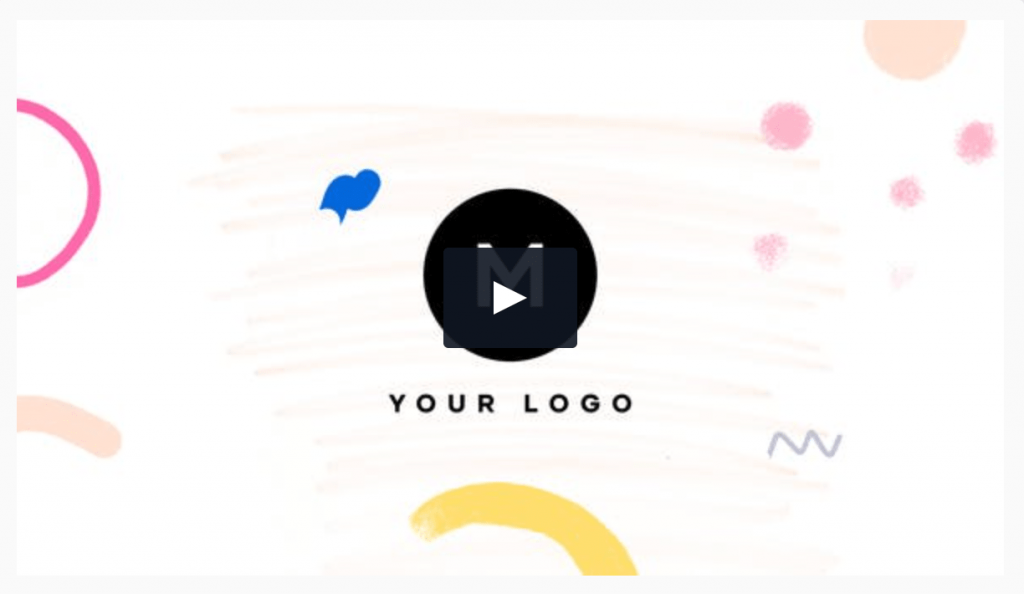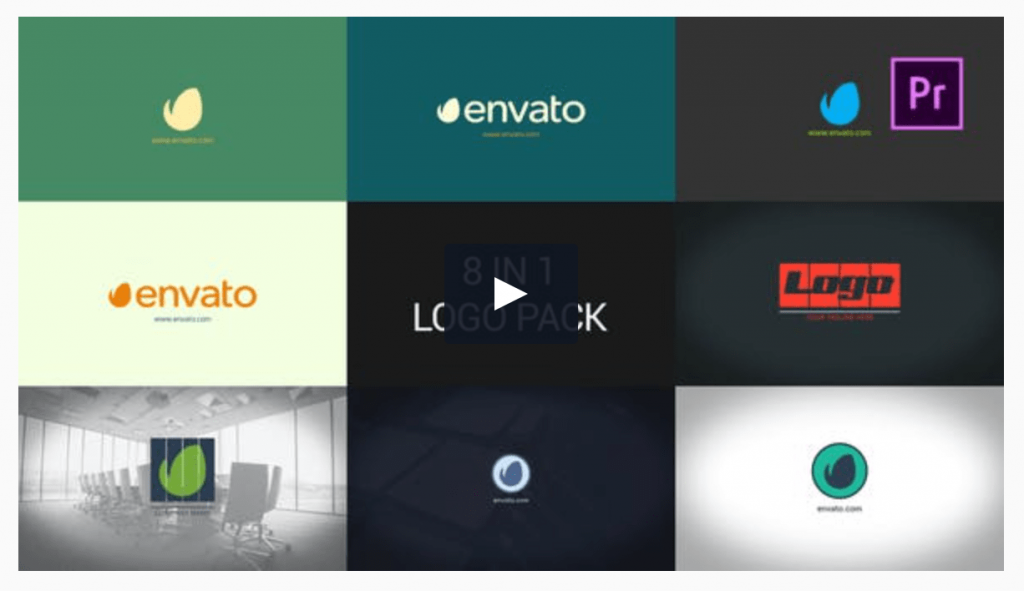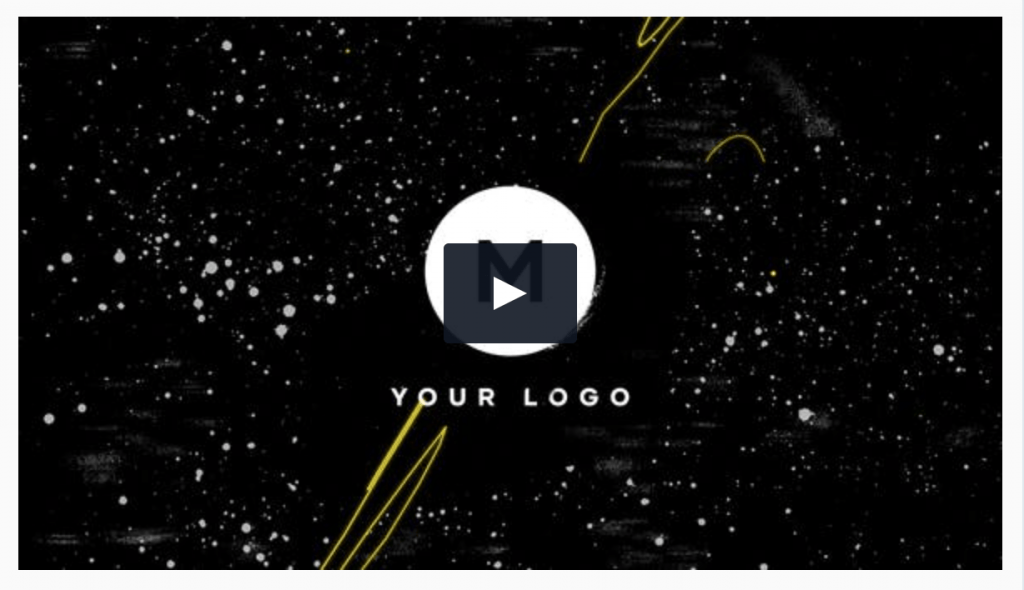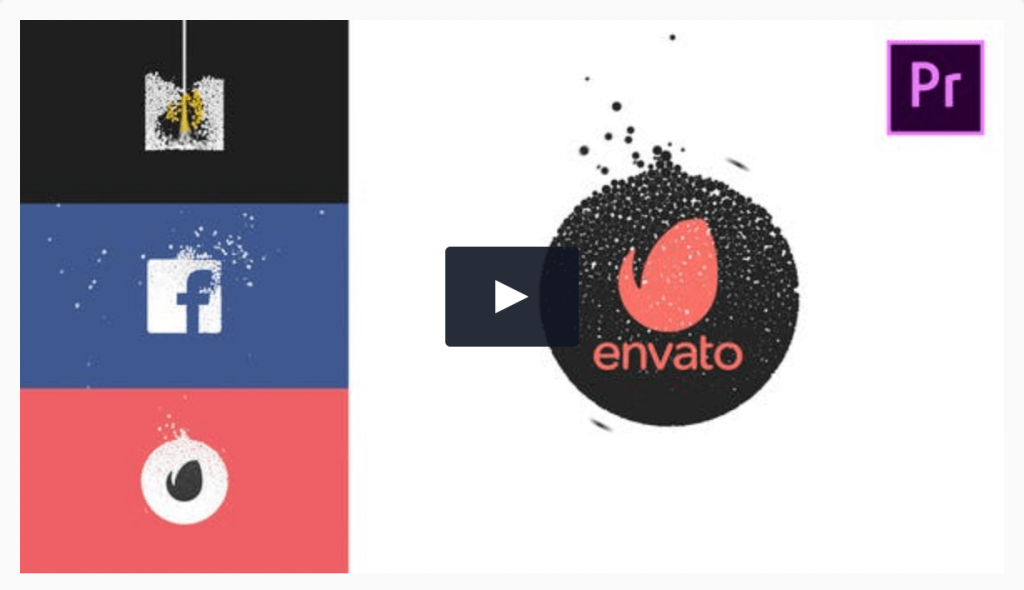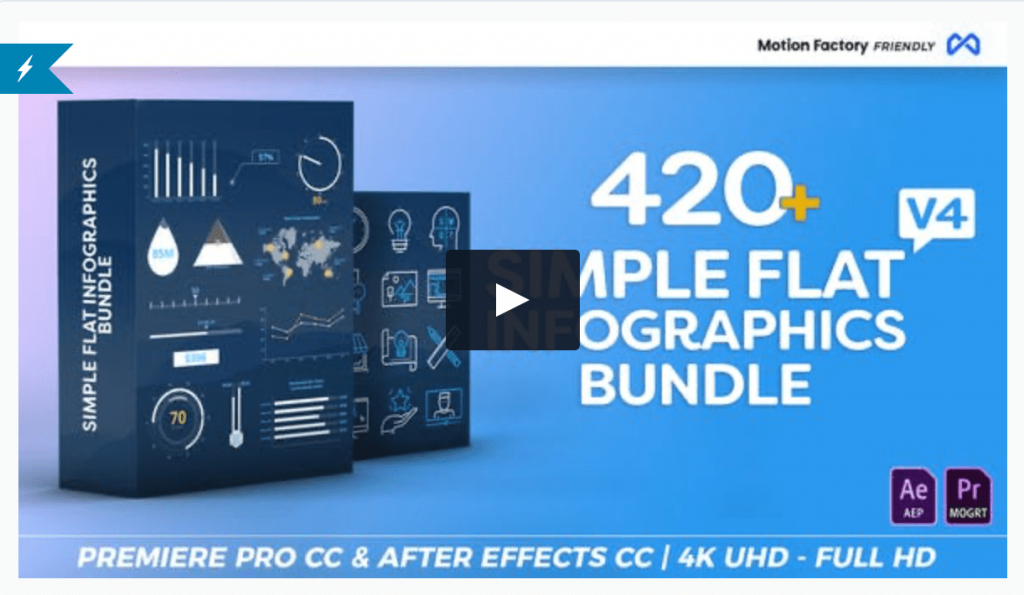One of my favorite resources of all times as a video editor is the Envato Marketplace. It’s a quick place to find pre-made graphics and templates for just about any type of project you can think of.
You can completely customize these templates to your own project to put your own touch and spin on it.
The greatest part is that it saves hours of time and energy.
Whether it’s creating unique lower thirds, opening titles, or a slideshow of some kind, I’ve downloaded so many great templates to put in my own projects over the years.
Here is a quick list of some of my favorite Premiere Pro templates out there to help you cut through to the absolute best.
By the way, if you know you’ll be in need of more project elements on a consistent basis, Envato has a monthly subscription that’s worth looking into. It’s less than what you’d pay buying one template per month and you get unlimited access to all their templates. Totally worth it.
In case you missed it, here are all of my favorite Premiere Pro Transitions.
Best Premiere Pro Templates That Have It All
1. Create Pack for Premiere
Create Pack for Premiere Pro is the largest Elements Pack in the entire market. There are more than 3,600 elements ready to use with just one click. Great for really any project you can think of. Save your money, all you need is in only one product.
- +3.600 Elements
- +12.000 Emojis with Emoji Creator Pro
- Compatible with Free WizzyMotion Extension
- Auto Scale to any Size and Format
- Auto-Sync with Free Adobe Fonts
- Simple Smart Controls
- Lastest Trendy Elements
- Free Future Updates
- Fast Premium Support in English
- Suporte Premium em Português
- Video Tutorials
- Ready for all languages
- Ready for Any Resolution up to 4K
- Perfect for Social Media
2. Motion Pro | All-In-One Premiere Kit
AN ALL-IN-ONE MOTION GRAPHICS SOLUTION
An essential toolkit for video creators of any kind, Motion Pro allows you to add professional graphics, animations and creative transitions to your videos with minimal effort.
Simply drag and drop animations into any project, and you’ll have a sleek, polished and impressive video in a matter of seconds.
With over 1250 elements to choose from, you’ll find the perfect animation for your project no matter what you’re working on.
- No additional Plug-ins needed
- Open .mogrt files by choosing File > Open in After Effecs CC2019 or higher
- Easy to use
- Time-saving
- Cost-effective
- Over 1000 elements
- Infinite options
- Drag and drop functionality
- Minimal experience required
- Compatible with Premiere Pro
- Organized into categories
- Free updates
- Free training
- Ongoing support
3. Ultra Editing Kit | Premiere Pro
Again, this kit has it all. And it’s all wonderful. Another great pack to take your editing to the next level, quickly and easily.
Included are titles, transitions, motion graphic elements, lower thirds, light leaks, call outs, sound effects, and so much more.

- 3,124 elements
- Free updates for a lifetime
- Each category includes video tutorials for both Premiere Pro CC18 and CC19-20
- Premiere Pro files for Seamless Transitions
- Mogrt files for Animated Typography, Motion Graphics Elements, Shape Transitions, Lower Thirds, Social Media, Call Outs
- MP4 files for Transition Mattes, Light Leaks
Best Premiere Pro Title Templates
4. Mogrt Titles – 300 Animated Titles for Premiere Pro & After Effects
If you want an all in one package, this is it. While the price may seem a bit higher than some others on this list, you’ll get far more for your money.
Included in this bundle are 700 completely customizable title designs that could fit a number of projects for years to come. Great for intro text, infographics, lower thirds, even logo animations.
- 700 Animated Titles
- After Effects and Premiere Pro versions
- 4K and Full HD resolutions
- Compatible with Premiere Pro CC2017, CC2018, CC2019 and CC2020 versions
- You can control the time and duration of the animation (intro – outro)
- Tutorial video included
- You can change text, colors and time duration
- It is possible to change the font
- Used font free (with link included)
- Quick preview library included (to browse 700 titles faster)
5. Titles by Motioncan
If you really want to show off some creative chops, this is the package for you. Filled with so many vibrant designs, you could truly create an entire project just from this template.
Great for social media, YouTube videos, slideshows and presentations, or extra creative film titles.
- 55+ ready to use typography scenes
- Premiere Pro CC 2017.2 and above
- After Effects CS5.5 and above (needed if you don’t have Premiere Pro CC 2017.2 or above
- Resolution Full HD and 4K
- No Plugins Required
- Link for free font included
- html library included for quick and easy browsing
- Fast render
- Color Control
- Video tutorial included
- Perfect for social media ads and video covers
- Videos and Photos Not Included
- To use the template in Premiere below CC 2018, you will also need the After Effects installed on your computer
Package includes
- Video Tutorial
- Essential Panel Files
- Previews
- Helpfile
6. Massive v2 | Titles Pack For Premiere Pro and After Effects
Words used to describe this package would include big, bold, clean, minimal, dynamic, and sleek.
Massive is designed to be big and bold, to be an eye-catcher for your audience. It’s a clean and well balanced collection of titles, created to work quick and easy right inside Premiere Pro.
Great for social media and YouTube projects, but you could easily use Massive for lower thirds or any other small format as well.
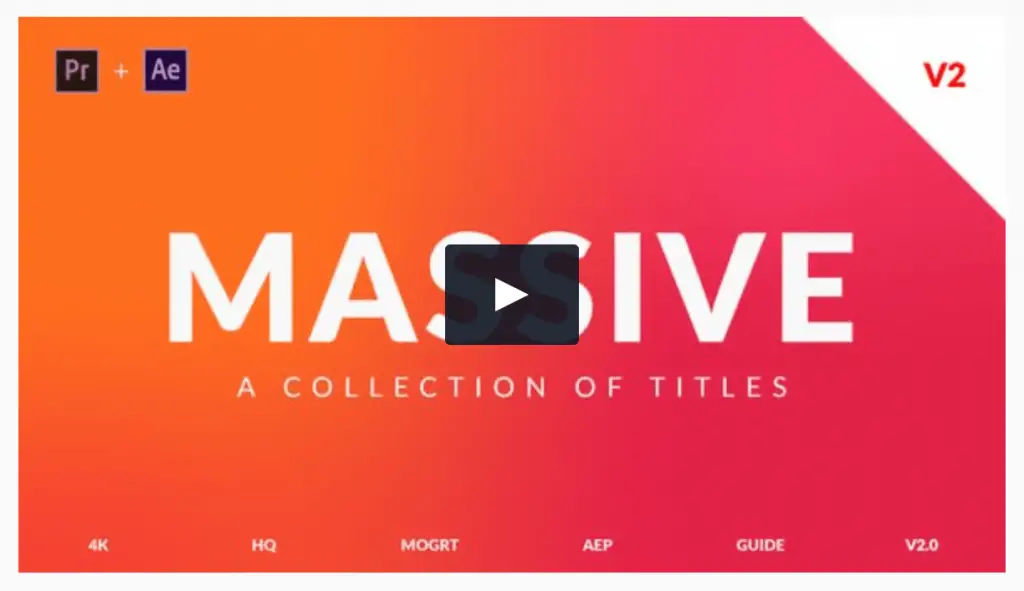
72 High Quality Titles / 6 Styles
This motion graphics template works inside Premiere Pro using Essential Graphics.
Package Contents:
- Mogrt Files for Premiere Pro
- Aep File for After Effects
- Video Help for Premiere Pro
- Video Help for After Effects
- Visual Guide Html File
- Font Links
Features:
- Detailed Video Tutorial
- Self-Adjusting Text Boxes
- Clean High-Quality Scale modifier
- Visual Guide (an html page with all the animations)
- No plugins required
- Duration Control
- Premiere Pro + AE Template
- Fast Render
- Easy to Use
- Free Updates
- Works with Premiere Pro CC (2019 or higher)
This pack includes 222 fully animated and customizable titles, ideal for a YouTube channel, professional wedding video, or high end production of any kind.
The titles are organized into 9 separate categories, giving you plenty of variety for hundreds of future projects, there is even a wedding category.
7. The Ultimate Titles Pack – Premiere Pro
- 222 Fully customizable titles
- Full control using Premiere Pro essential graphics panel
- Video tutorial included
- Multiple resolutions available, including 4k
- Easy color control
- Duration and speed easily adjustable
- All logos, colors, and text fully adjustable
- Free customer support
- Also compatible with Final Cut Pro X
8. Dynamic Minimalism – Animated Titles for Premiere Pro
Smooth and professional are two words I’d use to describe these text animations.
Great for any number of projects, within this set you’ll find high-end, well designed lines and blocks along with text to communicate quotes, facts, and lower thirds.

- 20 Unique Animated Titles
- PremierePro 2017.2 or higher versions
- You can control the duration of the animation (intro – outro)
- Full HD (1920×1080)
- Tutorial video included
- Full text, color and duration control
- You can easily change the font (and more settings) of the text
- Used font free (link included)
- REMINDER: To use the template in Premiere, you may need the After Effects TRIAL VERSION (does not need to be licensed) installed on your computer.
9. Gold Simple Titles for Premiere
This package includes a number of great options for typography, including intro text, lower thirds, as well as clean and simple graphic lines that would fit over an infographic video very well.
Included are step by step instruction videos to show you exactly how to edit the template to customize to your own project. You can alter the font, color, and timing of each element. The uses are endless and this is a great and timeless package to consider.
- 30 Unique original titles & lower thirds
- Compatible with Adobe Premiere 2018, 2019 and 2020
- 540p, 720p, 1080p (1920×1080), 2K and 4K (3840×2160) resolutions
- Easy to customize with the title controller : text and title position, zoom, color, background ON/OFF, shadow, duration control and more
- 5 videos tutorials included (full HD), showing each detail step by step
- Duration controller (drag and choose duration – keeping things fast and simple)
- All scenes have different animations.
- Very fast render, keeping the project light
- 16:9 square pixels
- Easy to customize project
- Well organized – separate folders for easy access
- No plug-ins required
- Links to download the font included in the package
10. Self-Resizing Big Titles II MOGRT
This project looks like an animated magazine. Bold, well designed blocks of text and color make for a great, professional impression. Fully customizable assets like text and color allow you to customize it to your own project.
Project features:
- This project includes two “MOGRT” versions for Premiere Pro CC2017.1.2 & above and Premiere Pro (CC2019.13.0 – Ability to change font in Premiere Pro) and above
- + After Effects version (CC 2017.2 & above)
- Fully customizable titles
- Self-Resizing Boxes
- FOR TEXT-BLOCK: you can change color, position (X,Y), scale
- FOR SHAPES: you can change color, opacity, stroke thickness, color gradient for background
- Full Color control
- Tutorial included
- Free font included after purchase
- No plugins required
- Works with any Premiere Pro language (Expressions Universalized)
11. Dynamic Minimalism – Essential Graphics by Mogrt
12. Text Presets – Premiere Studio Plugin
This next preset is by far the most versatile and customizable. Rather than downloading a set design framework, you are getting a massive set of customizable actions to build your own text animations.
This preset makes the process easy, but allowing you to work with text animation quickly and easily within the Premiere Pro platform.
- Over 1000 motion text presets
- Apply a preset in one click just by dragging-and-dropping
- Includes sound effects
- No holders needed – presets work through Premiere Studio Plugin
- Change preset in one click
- Easily change the duration of preset
- Doesn’t require advanced skills in Premiere Pro
- Motion Text Presets Package
- Online support
- Detailed video tutorials
- Future updates
- Customization service
- New free presets every month
13. Scribble – Animated Handwriting Typeface
This is the perfect option for the hand drawn, animation look. Such an easy way to incorporate that look and feel into any project. You can overlay it on plain colored background or over existing footage.
Great for weddings, home videos, or infographic type films.
(Please note: This project works in Premiere Pro CC2018 and above. The font cannot be changed.)
The letters are animated in a slow pace with 60 frames per seconds, that allows you to change the writing speed from very slow and detailed to fast without any quality loss.
Working with the typeface is as easy as it gets: just write your desired text in a text box and the Motion Graphics Template does the rest for you.
Included in this project are:
- Scribble Animated Handwriting MOGRT – write your text and it gets written on your screen. Supports 4K resolution.
The following characters are supported:
- Letters A-Z
- Digits 0-9
- Punctuation and Special Characters as shown in Preview
14. 5 Glitch Title Presets For Premiere Pro MOGRT
These package is so impressive. If you’re looking for that high energy, glitchy type animation then this preset is a must. The animations are flawless and it’s made in such a way to be flawless.
- 5 Presets in ONE .mogrt file
- Premiere Pro CC 2017 and above
- After effects 2017 and above required to use this template (demo version will also work)
- Easy to edit
- No plugins required
- High quality glitch sound effects INCLUDED, so you can use it without music
- Each preset has its own Sound FX
- You can disable background and use presets above your footage
- 4K UHD Resolution 3840×2160 (you can export any other resolution)
- Link for free Grunge font included
- Step-By-Step video tutorial included
15. Essential Typography Toolkit
One last, great option. I absolutely love the clean, but sophisticated design of these text animations. They may seem simple, but the timing and ease between each transition is flawless. Another great option for so many projects.
Here’s my one footnote for this package: if you need to use it for a YouTube video or commercial project, be sure to check the fine print on licensing as I see that there are some limitations there.
Essential Typography
Quickly drag and drop these presets into your composition or over top of your video. These are ready for any aspect ratios and are social media-ready. Includes .mogrt files to drop these animations right into your Premiere Pro Timeline.
- 30 Professionally Animated Presets
- 30 Drag n Drop .MOGRT Files
- Compatible: CC through CC2020
- 4K (3840×2160) / Full-HD (1920×1080) / Square
- Works with ANY font
- Text Control
- Type Placeholders
- Eye Catching
- Fast Rendering
- Unlimited colors
- No Plugins Required
- Fully Customizable
- Easy to Use
- Mobile Friendly
- Clean After Effects project
- Scaleable
Best Premiere Pro Openers
16. Stomp Typography
This template could probably fit in several of these categories. It’s super creative and well-designed, as well as customizable enough to use for an opener, explainer video, or slideshow.

PROJECT FEATURES:
- Premiere Pro CC 13 and above
- 4K and Full HD
- 100% Premiere Pro
- No plugins required
- Block (modular) structure
- Easy to edit
- Step by step tutorial included
- Free Font link included
17. Modern Openers Pack For Premiere Pro
This Premiere Pro template contains 20 different openers, which makes it a great package deal.
It’s loaded with plenty of great designs that are perfect for sports, fashion, commercial products, or travel videos. Use on TV shows, commercials, Facebook and YouTube videos and impress your audience with this quick, clean and energetically animated opener. No plugins required.
- Premiere Pro CC 2015, CC 2017, CC 2018, CC 2019, CC 2020 compatibility
- Full HD (1920×1080), Stories (1080×1920) resolutions included
- Video tutorial included
- Free updates
- Modular construction
- No plugins needed
- Easy to edit
18. Dirty Glitch & VHS Style
With this template, you receive two trending styles in the video world right now – VHS and glitch. It’s high energy and dynamic – perfect for so many projects.
Main features for Vertical Glitch & VHS:
- Works with Premiere Pro CC 2018.1 and above
- You Can Use Photo and Video
- 19 Image And Video Placeholders
- 20 Text Placeholders
- 01 Logo Placeholder
- Project Has Modular Structure
- Vertical HD Resolution (1080×1920)
- Duration – 00:33
Main features for Dirty Glitch & VHS Style:
- Works with Premiere Pro CC 2017.0.1 and above
- You Can Use Photo and Video
- 23 Image And Video Placeholders
- 15 Text Placeholders
- 01 Logo Placeholder
- Sound effects included
- Project Has Modular Structure
- Full HD Resolution (1920×1080)
- Duration – 00:45
- Help File Included
19. Stomp Opener
Stomp Opener is a fast and dynamically animated Premiere Pro template with great animations and creative transitioning effects. A short introduction to your company broadcasts, conferences, presentations, slideshows, TV shows, commercials, advertisements, promotions, and events videos. It’s so easy to use and it works incredibly well with both images and videos. This template contains 26 editable text layers and 27 media placeholders. Duration time: 0:32 min. Impress your audience with this upbeat and energetically animated Premiere Pro template.

Project Features:
- Multi-purpose
- Universal design
- Easy color change
- Well organized and easy to use
Project Details:
- Premiere ProCC 2019 (works with essentials graphic panel) and above
- To change the font, After Effects 2019 (or above) must be installed
- 4K (3840×2160p) Resolution
- Duration time: 0:32 min
- TDMOGRTTool.zxp included
- Video help file is included
20. Event Promo
This template is perfect for creating your next dynamic animated video, special event opener, fast and minimal promo, or dynamic slideshow.
- Premiere Pro Template with Mogrt Titles
- It is possible to change the font in CC 2019
- Modular Structure
- Compatible with Premiere Pro CC 2018 and above
- Great for photo or video
- 1920×1080 full HD resolution
- Well organized template
- Helpful video instruction
21. Fast & Clean Opener
Fast & Clean Opener is a fresh, trendy, and creative Premiere Pro template with a stylish and eye-catching design, modern text animations, and trendy transitioning effects. It’s really easy to use, simply edit the text, drag, and drop your media and hit render.
This template contains 48 editable text layers, 40 media placeholders, and 1 logo placeholder. A great way to introduce your new products, your TV shows, YouTube Video or Instagram commercials, promotions and events videos. Impress your audience with this fast, fresh, dynamically animated and energetically Premiere Pro template. Perfect for YouTube, Instagram, Facebook promotions and advertising.
- Fast Render
- Multi-purpose
- Universal design
- Easy color change
- Well organized and easy to use
- Premiere ProCC 2019 (works with essentials graphic panel) and above
- To change the font, After Effects 2019 (or above) must be installed
- 4K (3840×2160p) Resolution
- Duration time: 0:30 min
- TDMOGRTTool.zxp included
- Video help file is included
22. Dynamic Demo Reel
Dynamic Demo Reel – dynamic and modern Premiere Pro template. You can simply create a dynamically animated slideshow with a creative overlay, soft light leaks, clean text animations and stylish transitioning effects. It’s so easy to use and edit. Change text, drop your media/audio files and hit render. Perfectly for inspirational and motivational videos, YouTube videos, films, TV, sport videos, video games, background music, photo slideshows, popular commercials, visuals and more.
PROJECT FEATURES:
- Premiere Pro CC2015, CC2017, CC2018, CC2019, CC2020 compatibility
- Full HD (1920×1080), IGTV (1080×1920) resolutions included
- 72 media placeholders
- 14 text placeholders
- Video tutorial included
- Modular construction
- Non plugins version
- Easy to edit
23. Glitch Promo
- 1920 × 1080 Full HD
- No Extra Plugins Required
- Version Premiere ProCC 2018 or newer
- Easy to edit
- Included video tutorial
- Change Colors Easily
- No need to run After Effects to use template
Best Premiere Pro Lower Thirds
24. Social Media Lower Thirds
With this templates your video will look like absolutely professional and you’re likely to get more engagement on your social networks.
These are responsive titles, so anyone can easily customize them. Background bars have autosize to fit any text and you can also choose 1 or 2 text lines by one click, change colors, duration, language and position side.
Use them with simple drag and drop method.

- 70 templates (left and right sides for each social network)
- Video tutorials included
- 60 FPS
- Resolution: 4k (3840×2160), and you can resize it to 2k or FullHD
- Works with Premiere Pro CC 2017, 2018 and 2019
- You can change fonts in Premiere Pro CC 2019
- MOGRT files
- One click to change 2 to 1 text lines
- Color change easily
- Background bars autosize
- All text is editable
- No addition plugins required
- Links to free fonts included in readme file
- Live Chat Support. 7 days/week.
25. Auto Resizing Titles and Lower Thirds
Not only are these well designed and stylish, the ease of use makes this an incredible package of both titles and lower thirds. Simply customize your text and resize with ease and your titles are ready to go, each and every time. A true time saver for any project.
- The first self-resizing pack with various shapes and animation
- Now available in 4K and HD resolutions
- Works with Adobe Premiere CC 2018 and newer
- This pack will save you time and effort
- 104 titles – 36 lower thirds – 10 social media lower thirds
- Fully customizable
- Boxes will be self-resized
- You can change font type and size
- Ability to change duration
- Easy to change colors
- No plugins required
- Enable and disable skew
- Fast rendering
- After Effects Files Included
- Monthly Updates
- After Effects CC 2018 needs to be installed
26. Transitions and Titles
- Drag & Drop Method
- Render Indicator ( You Can Find out What Rendering Speed of Any Transitions )
- Works with Any FPS
- Sound FX Included
- Various Transition Speeds
- 100% Premiere Pro
27. Titles
- 25 Ready For Use Titles and Lower Thirds
- Premiere ProCC 2017.2 and Above
- Resolution Full HD and 4K
- No Plugins Required
- Link for free font included
- html Library Included
- Fast Render
- Color Control
- Video tutorial included
28. Stylish Glitch Titles
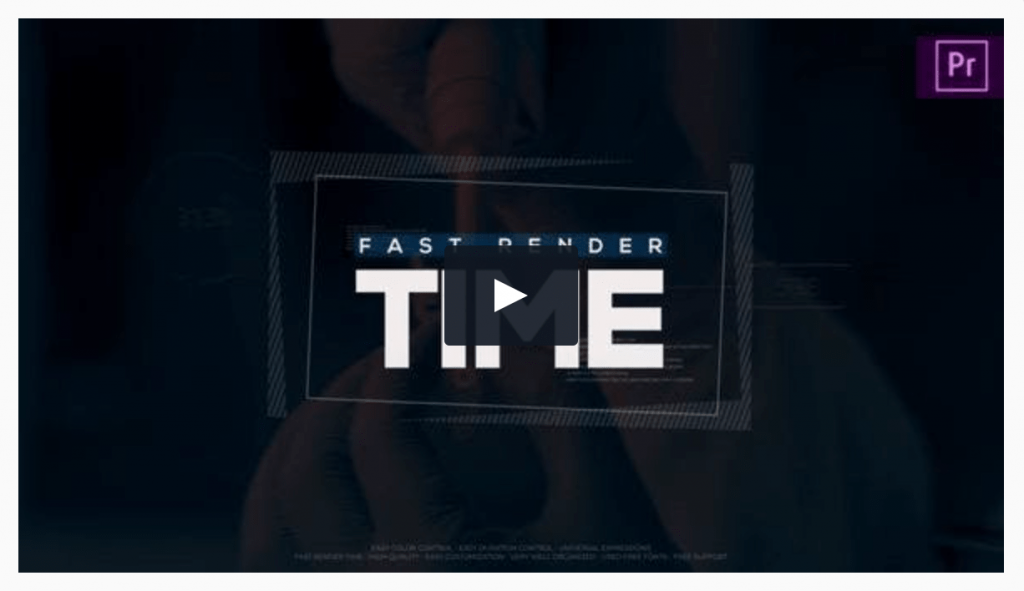
- Premiere Pro CC 2018 and CC 2019
- In CC 2019 version you can change fonts and size
- 12 Animated Glitch Titles
- Universal Expressions
- Fast render time
- High quality
- Easy Customization
- No plugins required
- Easy color control
- Free font
- Very well organized
- Professional, Unique Design
- Free support
29. Modern Lower Thirds For Premiere Pro
- 20 Modern Lower Thirds
- Change fonts directly in Premiere Pro
- Premiere Pro MOGRT Motion Graphics Template
- Compatible with Premiere Pro CC2019 and above
- Easily change colors, position, or size
- Quick guide included
Best Premiere Pro Templates for Social Media
30. Youtube Library

- Your personal library which makes your channel unique
- HTML and GIF previews for all animations
- Consists of two versions for Premiere Pro (.mogrt) and for After Effects
- Works with Adobe Premiere Pro 2017 and above
- Fast Render
- Works with image or video
- No plugins required
- Free updates and support
- Detailed video tutorial how to edit in Adobe After Effects and in Adobe Premiere Pro
- Works with any font
- User-friendly organized
- Essential Graphics Panel
- Resolution – 4K, 2K, 1080
31. Youtube Motion Library | Essential Graphics | Mogrt

- Premiere Essential Graphics Files (.mogrt)
- Premiere Pro CC 2019, CC 2020 compatibility
- 1920×1080 | 30 fps
- Multi-purpose
- Universal design
- 165 unique animated elements
- No plugins required
- Very easy to customize
- Quick adjustment of each element
- Detailed help file is included
32. Youtube Intro
One of my favorites on this list, this package of openers (plus one outro) is absolutely perfect for social media, specifically YouTube and Instagram. It’s a definite way to step up you and your clients next videos.
- Works with image or video
- Works with Adobe Premiere Pro CC2015+
- Resolution – 1920×1080
- Links for free fonts is included on readme file.
- Video tutorials included
- 14 Media placeholders
- Intro – 30FPS, reminders – 60FPS
- 8 Text placeholders
33. YouTube Pack
If you are a YouTuber, then you need to check this out. Pretty much all you’d ever need for your channel is right here in this package, saving you hours of work and taking your videos to the next level.
34. Youtube Essential Library | Premiere Pro
A huge channel design pack which contains more than 100 elements and will make your content look instantly more professional.
All parameters can be edited in just a few minutes. Adjust colors so it matches your identity and all that is left for you is to shoot your video.
A great way for any vlogger to make their YouTube channel more stylish and beautiful. This YouTube design pack will save you time so you can focus on creating great content.
- Html and gif previews for all scenes
- Works in Premiere Pro
- A few clicks installation script for Premiere pro
- Video Tutorial how to use in Premiere
- Video Tutorial how to install for Premiere
- Work in from Premiere Pro CC 2019 (13.1.5) and above
- Modular Structure
- Well organized and can be customized
- Smooth animations
- Free fonts
- 100% Premiere Pro
- Easy duration control
- All colors are editable with powerful editing panel
- Free updates & support
- Works with ANY font
- More than 100+ compositions
- Easy to use even if you are a beginner
- Fully customizable
- Fast render
Best Premiere Pro Logo Animations
35. Hand Drawn Brush Minimal Logo
Hand Drawn Brush Minimal Logo is a fantastic Premiere Pro template with dynamically animated brush strokes, and watercolor effects that come together to reveal your logo.
It’s so easy to use, just drop in your logo, change the colors to match your brand and hit render! A short introduction to a variety of different media.
- No plugins required.
- Works with Premiere Pro CC 2019 and above versions.
36. Minimal Logo Pack
- 100% Premiere Pro (No After Effects needed)
- 8 versions of logo animation
- Easy customize (Help file included)
- Color Control
- No plugins required
- Premiere Pro CC 2017 (11.1.0), CC 2018 (12.1.2), CC 2019 (13.0.3)
- Duration 0:05
- Full HD resolution (1080p)
- 30 frames per second
- Free fonts download link included
37. Scribble Grunge Logo
38. Simple Colorful Logo Intro
A clean Premiere Pro template featuring a minimal and stylish logo animation. Just replace the text, change the colors, drop your logo in and render.
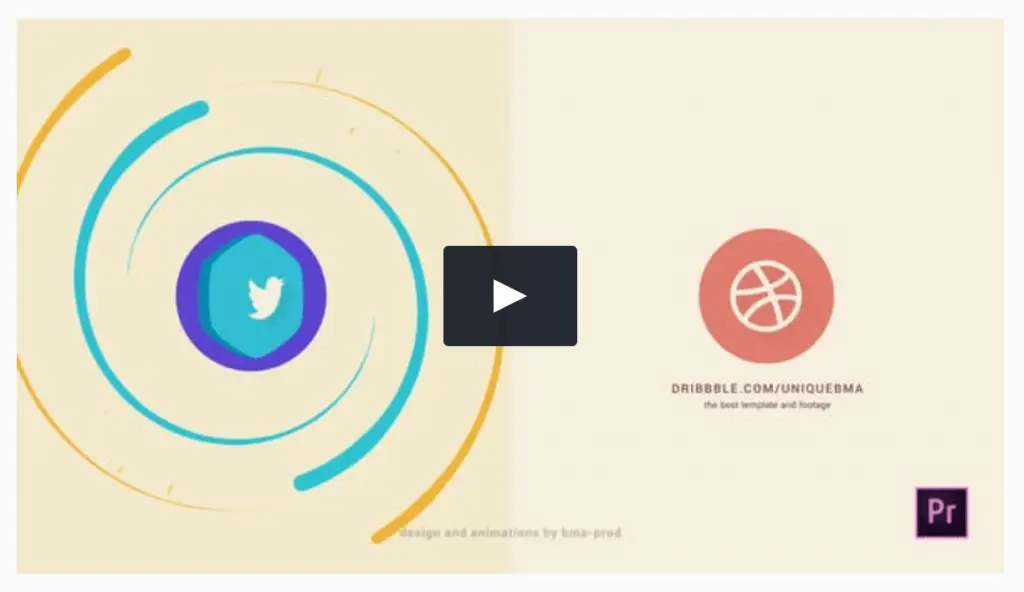
- Includes 5 versions
- Sound FX included
- Resolution 4K (3840×2160) 30 fps
- No plugins required
- Adobe Premiere Pro 2019 version 13.1.5 or above
- PDF Help included
- Easily change colours
- Universal Expressions
39. Stylish Logo
Stylish Logo is a modern and elegant particle design of circle and square logos. A high-quality template with smooth, clean animation and stunning logo reveals.
Just replace with your logo, edit color and hit render. Impress your audience with this clean looking and energetically animated Premiere Pro template.
40. Modern Logo Reveals
A note here, while I love the designs included in this pack, you cannot add your own logo if you already have one designed. This is a great option if you don’t yet have a logo or simply want to highlight your company name in a creative way.
41. Liquid Stream Logo For Premiere Pro
This is a stylish, trendy, hand-drawn logo animation for your content. You can quickly and easily replace the logo, text and color.
- Full HD 1080p
- Well Organized and Easy to Customize with Helpful tutorial
- No Plugin Required
- Easy to edit and change colors
Best Premiere Pro Infographics
42. Simple Infographics I MOGRT for Premiere Pro
Simple Infographics contains a quickly customizable and easy to use .mogrt file with pre-made animated Pie Charts, Horizontal & Vertical Charts, Minimal Horizontal & Vertical chats, Pie Charts With Social Icons, Timelines, Call Outs, Text Blocks & Lower Thirds, and a Social Media Icons Package, with up to 4k resolution.
Easily customize your infographic charts with a full expressions control panel. Choose your color, setup total, intro & outro duration time, opacity, size, and of course setup the data with just a couple of clicks.

43. Essential Callouts Library | MOGRT for Premiere

- Video Tutorial how to use in Premiere Pro
- Easy controls like colors, positions, rotation etc.
- You will need the latest of Premiere Pro 2018.1.2 and above
- 1080×1920
- Modular Structure
- Changeable colors and stroke of lines
- Smart Auto-size
- Scale infinity size of shots
- Smooth animations and free fonts
- Perfect fit for any project
- Free Future Updates
- Easy to use even if you are Beginner
- Fully Customizable
- Fast Rendering
- Unlimited colors
- Custom Size
- Ready Placeholders
44. Simple Flat Infographics Bundle
Create compelling, attention grabbing multimedia with this amazing value fully animated essential graphics controlled infographics element pack.
Featuring over 180+ ultra high quality, ready-made animated infographics and titles, this pack will have your presentation, explainer video, teaser, kinetic typography project, YouTube channel etc jumping out of the screen.
45. Character Animation Kit – Premiere Pro
10 pre-made fully customizable characters & 100+ loopable animations for Premiere Pro 2018, the Ultimate Character Animation toolkit will bring your story to life.
Character Animation Kit has it all. Simple to use, yet powerful, to achieve amazing results! It automatically animates your characters, and with 100+ animations it is certainly the best animation toolkit you can find!
46. Infographic Maker I MOGRT for Premiere Pro
Got data? Stacks of data? Need creative, eye-catching content that grabs your audience’s attention? You need this infographic pack.
With this bundle of .mogrt files you can create super slick infographics videos that are fully animated & expression-controlled.
47. Flat Infographics Toolkit I MOGRT for Premiere Pro
Create beautiful and colorful infographics easily and quickly with this complete bundle for Premiere Pro CC 2019 and higher. Easily customizable, fully supported.
48. Call Out & Forms // MOGRT
- Call Outs Package in 10 different groups
- 83 separated scenes for Premiere Pro CC2019 and all above version
- Change Fonts and Faux system directly in Premiere Pro
- Each title, elements lines and points is adjustable
- Fonts, positions, sizes, colors is editable
- Measures with automatically adjust angles directions, text and points
- Geometric forms with free angles can be re-positioned
- This package is very easy to use with helpful instructions
- Support up to 4K 3840*2160 resolutions
- No plugins required, no pre renders
- Premiere Pro CC2019 and all above version
49. Humans Explainer Essential Graphics | Mogrt

- Character Control Panel
- 47 Pre-made Characters (Male , Female)
- 50 Poses
- In-Loop-Out Animations
- Customise your Own Character
- 50 Backgrounds
- 50 Design Concepts
- 40 Icon Words
- 1000+ Animated Icons – 50 Categories
- 38 Flat Animated World Cities
- 100 Transitions
- 190 Country Maps with Capitals
- 200 Country Flags
- Premiere Pro Essential Graphics Mogrt
- Full HD resolution (1920×1080, also be compatible for 4K (3840×2160) Resolution
- Easy Controller for each Character
- Each Pose is about 8 sec (Ending on the same pose)
- Tutorial with voice over included.
50. CallOuts | For Premiere Pro and After Effects
Thanks for checking out a few of my favorite things. As an affiliate, I receive compensation for mentioning my favorite resources, however any commission that I earn comes at no cost to you. In fact, it goes right back into maintaining this website so I can continue to offer fresh content. Thanks as always for your support!
Share on Pinterest: