Being a professional video editor is a skill in high-demand these days. You should absolutely take full advantage of your skills and put them to work for some great income.
But how much should you charge clients for your work? It can be tough to determine a fair price as a freelancer, since rates can vary so much depending on the project and the editor’s experience level.
In this blog post, I’ll give you a few tips on how to set your rates and some suggested ranges based on the type of video editing work you do.

Determining How Much to Charge As a Freelance Video Editor
Before we get into the actual numbers and ways of determining a fair price to charge for your video editing, it’s important to keep in mind that there are some variables which can make these numbers somewhat loose.
While we can absolutely reach an average fair value, keep in mind that the following variables may make your rate slightly different than someone else’s.
I will also share some actual numbers with you to give you a starting point for how much you should be charging as a freelance video editor.
Hourly rates by your level of expertise.
It’s pretty self-explanatory, but clearly if you’re just coming out of school and don’t have many prior professional projects under your belt, you’ll be starting at the bottom as far as rates go.
Don’t worry or fret about it. We’ve all been there! In such a competitive career, it’s not uncommon to even take on a few free gigs to get a good portfolio under your belt before your start charging for real jobs.
I did this when I first started out and it only took 2 or 3 gigs before I had clients coming to me asking for my time. This is when you can start to put some monetary value on your work.
But as you progress, you should always be thinking about how much your time is worth. After all, time is money and you can’t work for free forever.
The general rule of thumb is to charge an hourly rate that reflects your experience level and the complexity of the project.
For example, if you’re a beginner editor and you’re working on a relatively simple project, you might charge $25-$35 per hour. But if you have years of experience and a lot to show for it $75-$100 per hour is very realistic.
To summarize – your rate will increase as your experience and portfolio grow.

Hourly rates by geographic location.
This is a big one. Depending on where you live, the cost of living, and the general freelance climate in your area – your rates will be different.
For example, if you’re based in New York City it’s not uncommon for experienced video editors to charge upwards of $150 or more per hour for their work.
However, if you live in a small town in the middle of nowhere, you might have to charge a bit less simply because there aren’t as many clients with large budgets who are willing to pay top-dollar for your work.
It’s important to be aware of what the average freelance rates are in your area so you can price yourself accordingly.
We’ll get into the details of some actual numbers to expect in certain areas a bit later.
Hourly rates by the type of client and level of work.
There are different types of clients that you can work with as a freelance video editor. Some will be small businesses or independent YouTubers who have very limited budgets.
In such cases, you might need to lower your rates in order to land the gig.
Other clients will be major corporations with huge budgets and they’ll be able to pay top-dollar for your services.
The type of client you work with will have a major impact on how much you can expect to charge.
Now that we’ve gone over some of the variables that can affect your freelance video editing rates, let’s get into some actual numbers you can expect to charge in different scenarios
Factors to Help Determine Your Pricing Structure
There are two main ways in which you can charge for video editing services:
- You can charge by the hour
- You can charge by the project
There are pros and cons to each way of determining your fee and it oftentimes comes down to what you or your client prefer.

Pros and Cons of Charging by the Hour
Charging by the hour is pretty simple – you just track how long you spend working on a project and multiply it by your hourly rate.
For example, if you charge $50 per hour and a project takes you five hours to complete, then you would charge the client $250 for the whole project.
The big advantage of charging by the hour is that it’s easy to track your time and you can pretty accurately estimate how long a project will take you to complete.
You also don’t have to feel frustrated when your client comes to you with revisions or more work because you know you’ll be compensated for that time.
This is my preferred way of billing for that reason alone. I’ve been burned a few times in the past with clients taking advantage of my time and not having the proper boundaries in place beforehand.
The downside of charging by the hour is that it’s often hard to predict how long a project will actually take you to complete.
For example, you might estimate that a project will take five hours but it ends up taking ten. In such cases, you would need to bill the client for the extra time.
This can often lead to clients feeling like they’re being overcharged or that they’re not getting what they paid for.
It can also be a disadvantage to you if you are a very efficient editor. (This is me!)
Just because you work quickly, doesn’t necessarily mean that you should be paid less for the project.
As you can see there are some positives and negatives to this approach. You and your future clients will learn with some experience what works best for you.

Pros and Cons of Charging by the Project
Charging by the project is a bit more complicated than charging by the hour.
With this method, you need to estimate how long the project will take you to complete and then multiply that by your hourly rate.
For example, if you charge $50 per hour and a project will take you ten hours to complete, then you would charge the client $500 for the whole project.
This method is advantageous because it gives you a set fee that you can expect to receive for each project.
It’s also much easier to estimate how long a project will take you to complete when you have some experience under your belt.
The downside of charging by the project is that you might end up working longer hours than you anticipated.
For example, you might estimate that a project will take ten hours but it ends up taking fifteen. In such cases, you would still only charge the client for the ten hours that you estimated.
This can often lead to frustration on your part because you feel like you’re not being compensated for all the work you’re putting in.
Just like with charging by the hour, there are some pros and cons to this approach.
There are some things you can do to protect your time, even when charging by the project.
For example, you can add a clause to your contract that charges an extra hourly rate for any revisions over a certain included number.
I usually tell my clients that 3 revisions are included in the initial price but anything beyond that will be an additional cost.
This way, they know what to expect upfront and I’m not left feeling like I’ve been taken advantage of.
Make sure you are creating a physical contract prior to doing any work. It should include all the terms of the project, so you both understand and know what to expect from one another.
At the end of the day, it’s up to you to decide what pricing method works best for you and your business.
There is no right or wrong answer – it all comes down to what you or your client prefer.
Do some experimenting and see what feels the most natural for you. And don’t be afraid to change things up if you feel like you’re not being compensated fairly.
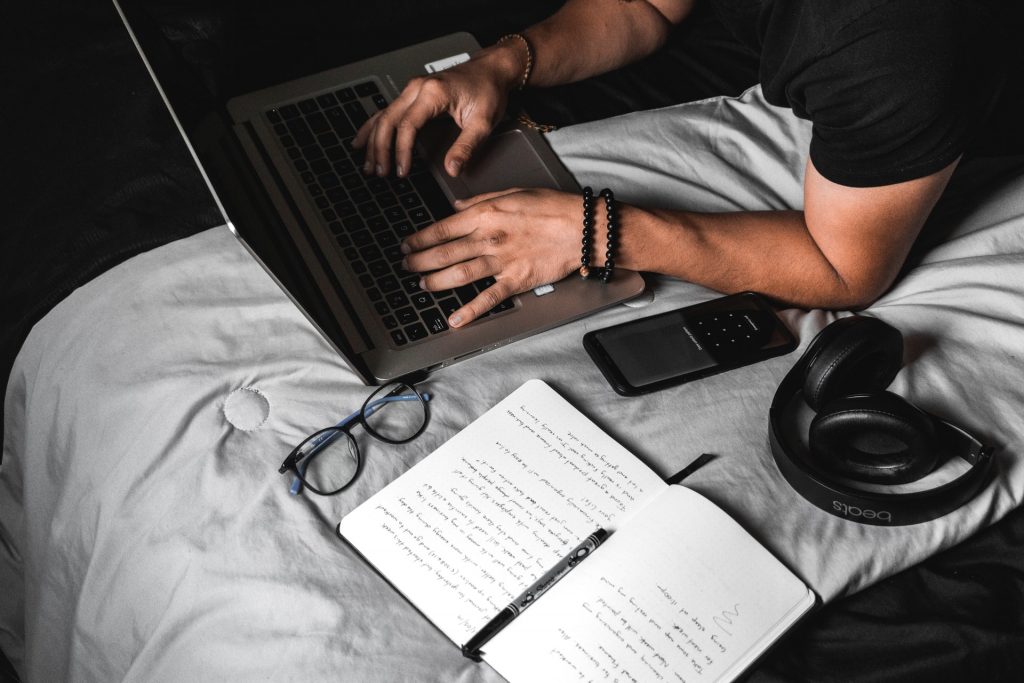
Some Actual Hourly Rates to Expect to Charge For Video Editing Work
If you live near Atlanta, Georgia like me, the average cost for freelance video editing is about $50 per hour. However, I have about 10 years of experience and am able to charge closer to $100 per hour, depending on the scope of the work.
It also depends on the client and type of work I’m doing.
For my marketing agency clients, I charge $100 per hour, but for my non-profit clients, I charge $50 per hour.
I also charge more for very meticulous motion graphics editing because it’s highly specialized and involves another level of editing expertise that not just anyone can do.
Common Hourly Rates for Video Editing by Location
Southeast Areas of the United States:
In Florida , video editors make an average of $50 per hour.
In Georgia, the average is $75 per hour and in North Carolina, it’s about $85 per hour.
Northeast Areas of the United States:
The average freelance rate for video editing in New York is $100 per hour.
In Pennsylvania, it’s $75 per hour and in Massachusetts, it’s about $85 per hour.
Midwest Areas of the United States:
The average freelance rate for video editing in Illinois is $50 per hour.
In Michigan, it’s about $75 per hour and in Wisconsin, the average is $100 per hour.
West Coast Areas of the United States:
In California, freelance video editors make an average of $85 per hour, but more in major cities like Los Angeles and San Francisco , where the average is closer to $100 per hour.
In Oregon, the average freelance video editing rate is about $75 per hour and in Washington, it’s $85 per hour.
Canada:
The average freelance video editor rate in Canada is about $75 Canadian dollars per hour, which is just a hair under $60 in US currency.
This means that freelance video editors in the US make, on average, about 25% more per hour than their Canadian counterparts.
Europe:
The average freelance video editor rate in London is £50 per hour, which is just over $64 in US currency.
In Paris, it’s €50 per hour, which is just over $58 in US currency.
In Berlin, the average freelance video editor rate is €30 per hour, which is about $34 in US currency.
Australia:
The average freelance video editor rate in Australia is AU$75 per hour, which is just under $56 in US currency.
New Zealand:
The average freelance video editor rate in New Zealand is NZ$60 per hour, which is just under $41 in US currency.
As you can see, freelance video editors in the US make more, on average, than their counterparts in other countries.
Of course, these are just averages and your rates will depend on a variety of factors, including your experience, the type of work you’re doing, and who your clients are.
The best way to find out what you should be charging is to experiment with different rates and see what works best for you and your business.
And don’t forget to keep an eye on the market rates in your area so you can adjust your rates accordingly.

How Much to Charge For Youtube Video Editing
Now that we’ve looked at some general freelance video editing rates, let’s talk specifically about YouTube videos.
As a freelance video editor, you can expect to charge anywhere from $50-$100 per hour for editing a YouTube video.
This will depend on factors like the length of the video, the number of edits required, and your level of experience.
If you’re just starting out, you may want to charge on the lower end of that spectrum.
And if you have a lot of experience or are editing a particularly long or complex video, you can charge closer to $100 per hour.
Remember, the most important thing is to charge what you’re worth and what you feel comfortable charging.
If you’re not sure what that is, start with a lower rate and gradually increase it as you gain more experience.
Charge What You’re Worth
One final note, don’t ever be afraid to charge what you know you’re worth!
If you have a lot of experience or specialize in a certain area of video editing, don’t be afraid to charge a higher rate.
Your clients will be happy to pay you what you’re worth if you’re delivering high-quality work.
I hope this gives you a better idea of how to price your video editing services. If you have any questions, feel free to leave a comment below and I’ll do my best to answer them.
If you’re new to my blog, be sure to check out more video editing tutorials and helpful tips before you go.
You may also be interested in learning more about the perfect career path to becoming a video editor.
