
Premiere Pro Basics: All About Playback Speed
Learn exactly how to control the speed of your clips in Premiere Pro, as well as how to fix playback lag.

Learn exactly how to control the speed of your clips in Premiere Pro, as well as how to fix playback lag.

Quickly toggle back and forth to preview your video edits in full screen, either on an external monitor or on your main editing window.

Maximize efficiency in your editing workflow with a few quick tips about editing faster in Premiere Pro. Here’s the quickest way to duplicate!

Here’s everything you need to know about how to set up autosave in Premiere Pro, locate or change the location of autosave files, and recover lost or damaged projects.

Everything you need to know about sequence settings in Premiere Pro, so you’ll be able to pick exactly the best settings for every video.

Here’s exactly how to reduce annoying background noise caused by wind, bumps, air conditioning or poor microphone quality in Premiere Pro.

Top three methods for importing all types of video and media files into Premiere Pro, as well as some common problems and fixes you may encounter.
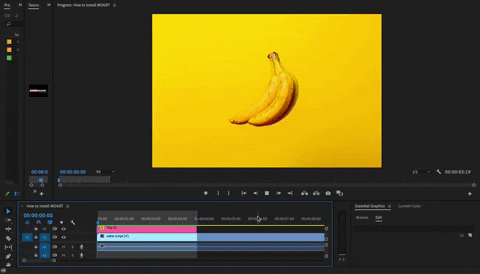
Create stunning & professional animated graphics in Premeire Pro. A detailed tutorial for beginners: download, import, and use MOGRT files.

If you had to choose just one, which would it be? We are exploring the major strengths and weaknesses of each of these programs in detail.
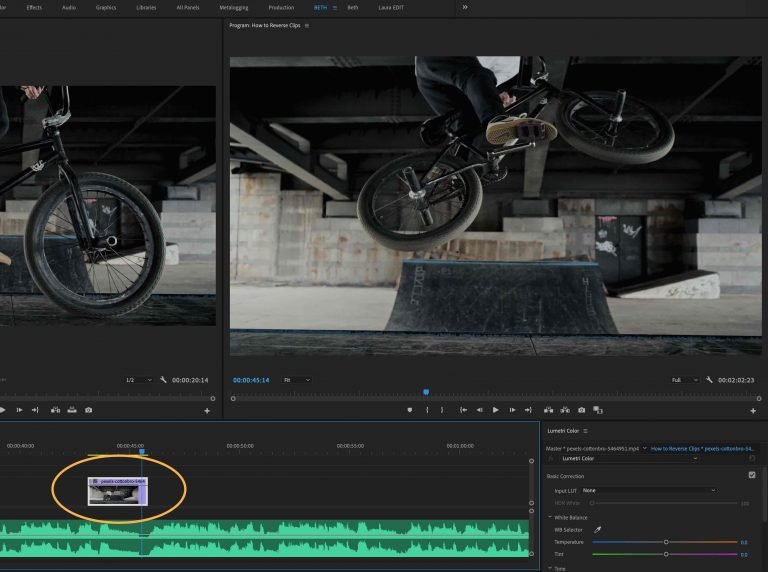
Check out the quickest and easiest way to reverse the speed of your footage, plus a few practical ways you may want to style your footage using this effect.