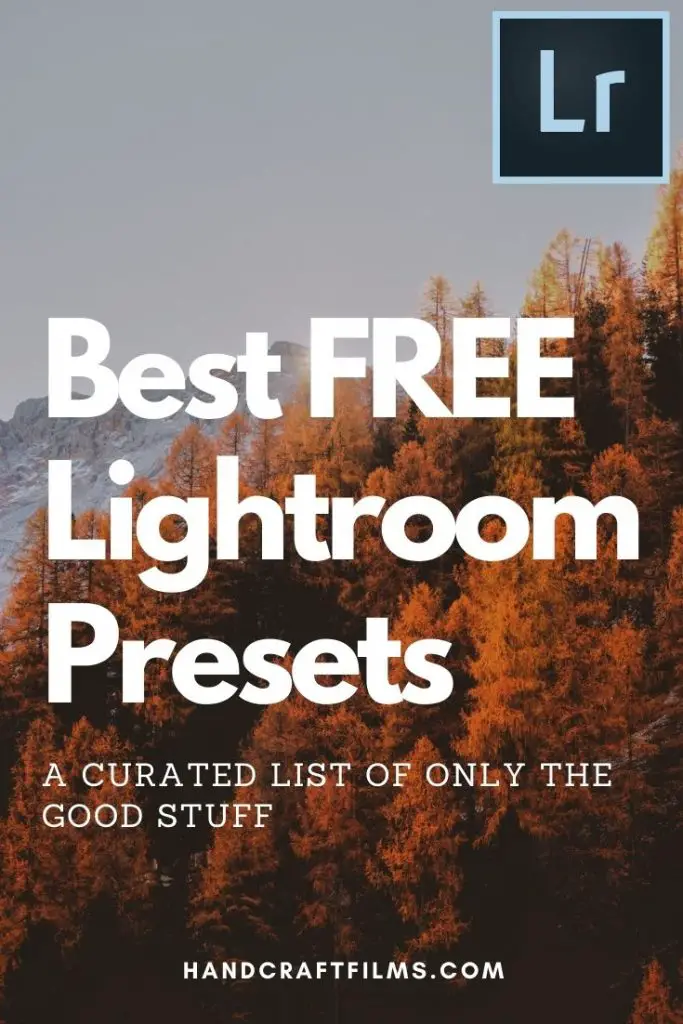What is a photo preset?
Photographers use presets for many different purposes. Often presets are used to quickly and consistently achieve a certain ‘look’ with your photos.
As the term implies – when you click to add a preset to a particular photo, the settings within Lightroom automatically ‘set’ a certain way to achieve that look. Presets literally set the sliders in Lightroom to a certain spot for each and every setting. You take the redundant work out of editing by simply applying the same edits to all photos and then you simply tweak each photo as you go. It will infinitely speed up workflow time, as well as improve the look of your photos.
Lightroom makes it so easy to toggle between hundreds of presets within the program and get a quick preview of how your photo will look with that preset applied. This is important because not every photo will share the same look and feel. You will likely use multiple presets depending on the colors, the style, the lighting, and location, etc. of each photo.
I use presets 100% of the time for both my professional and personal photography work. They are so simple and easy to use and they really add a lot of style that will drastically improve the look of your photos.
In this article I’ll be sharing with you my top picks for free Lightroom presets that you can download right away to go ahead and get started. I’ll also show you step by step how to install them to Lightroom, as well as how to use them within the program.
A word of caution: you can’t just pop on a preset and expect your photos to look professional. It will help you tremendously to make sure you are shooting your photos with the correct exposure, white balance, and ISO (lack of grain/noise) before you apply presets. For more on the basics of camera operation, you can check out this post I made about understanding the fundamentals!
Why this list of free presets?
I’ve searched for the same exact thing you are searching for now. And you know what I came up with? Mostly garbage.
There are a lot of sites out there pushing lists upon lists of terrible presets. I wanted to put together a perfectly curated list of free presets that truly are worth having.
The Best Free Lightroom Presets
1 | VSCO Inspired Presets by NATE
I’ve been using NATE presets for years. He has a number of fantastic presets available and is nice enough to offer an entire pack of free ones. I highly recommend you take advantage of this deal while you can. These presets are inspired by the well know VSCO cam presets, which have a popular and highly desired ‘film-like’ look to them.

2 | Ryan Nangle Presets
Another incredible offer from a talented photographer. You can also watch behind the scenes as Ryan edits his photo to show you exactly how he enhances his photos with these presets.

3 | Lifestyle Preset by Creaslim
It’s crazy how so much talent is just giving us free access to their tools. You definitely need to take advantage of this free preset if you are a lifestyle blogger.

4 | Summer Travel Presets by Courbe Designs
These presets are the perfect light and airy aesthetic that so many photographers are after these days. They come in warm and cool versions that will work for both indoor and outdoor images. Perfect for adding a punch of color and making those photos feel a bit more lively.

5 | Gina Lucker – Perfect Interior Presets
Not only are these presets gorgeous and perfect for interior styled shoots, but Gina gives a great tutorial of exactly how to use them on Lightroom mobile, so you can easily edit and share photos on your phone if you’re on the go or wanting to post directly to social media.

6 | Narcissus by thechrishau
Another incredible gift being given to you from a talented artist. Warm, soft highlights with bright creamy skin tones that pop. You CAN get this preset for free, but leave a tip if you’re able!

7 | Enter Sandman by LookFilter
Add a little extra punch to your travel photos with Enter Sandman, by LookFilter. These presets offer a nice warm, vintage tone which I really love. They would pair perfectly with exterior, summer shots either on location or around the house with kids.

8 | Raghav Editz Matte Brown Presets
I love the muted shadows and toned down earthy colors in this preset. It works great for fall and winter photos, as well as rustic, outdoors adventures.

9 | Moody and Creamy Lightroom Preset by Kylee Ann Photography

This preset makes skin tones nice and vibrant, while still looking natural. It adds a boost of color and contrast, while making skin and white tones nice and creamy. Perfect for portraits, lifestyle, documentary, and wedding photos.
10 | Light and Airy Interior Preset by Maison de Pax
This preset will bring dark and drab back to life. Create light and bright edits quickly with these fantastic presets perfect for bloggers, interior designers, real estate agents and more.

11 | Bright Preset by Blix Creative

Another nice pop of color and light to bring your travel and style photos a bit more punch. Try out this fun and free preset by Blix Creative.
12 | Instalook by Filterlook
Desaturated greens and blues, with muted and creamy whites make this preset the quintessential ‘instagram’ look. I love it. Take advantage of this great free preset if it’s the look you’re after.

13 | K1 Production Presets
A great number of presets can be found in this awesome pack. Check it out!

14 | Rory Kramer Presets
One free preview of the full 6 pack of presets sold by Marc Webster.

15 | Ollivves Greece 03 Preset

Here is one of the custom presets from the larger package of Greece presets from Ollivves. ‘This preset works well with blue tones and the classic colors of the mediterranean landscape.’
How to Import Lightroom Presets
Now that you’ve found some great presets, let’s talk about how to get started with them in Lightroom.
1 | Open Lightroom and click Lightroom > Preferences

2 | Click the Presets tab and then ‘Show Lightroom Develop Presets’

3 | Navigate to the location where you have saved your downloaded presets. I recommend picking a location for all of your Lightroom presets and leaving them there nice and organized so you never lose track of them.
4 | Restart Lightroom and you will see your presets in the left hand sidebar under ‘User Presets’

How to Apply Lightroom Presets
1 | Make sure you are in ‘Develop Mode’ by looking at the top right hand corner options.

2 | On the left hand window, simply scroll over your presets and you’ll start to see the preview of how your photo will look with each preset applied. When you find on that you like, simply select it and you have now properly installed and applied a preset.

3 | Many times, your photo is not going to come out looking perfect right away. You will almost always need to adjust at least your white balance and exposure as well. Note, this can be done before or after applying the preset. I like to adjust my white balance and exposure first so that I get a true preview of how each preset will look on my photo, but it’s personal preference.
4 | To apply the same settings to other photos in your album, make sure you’ve first selected the photo you want to copy, and then hit sync to apply those settings to the rest of your selections.

Thanks for checking out a few of my favorite things. As an affiliate, I receive compensation for mentioning my favorite resources, however any commission that I earn comes at no cost to you. In fact, it goes right back into maintaining this website so I can continue to offer fresh content. Thanks as always for your support!
Share on Pinterest: